Become a .Net Razor Developer
Start the next generation using WebForms with Microsoft’s .Net Razor engine. World-known companies like Stack Overflow, Microsoft, Accenture or Double Slash explore .Net Razor technology.
- 7 month program
- 289 lessons
- 6 hr/week
- 189 hours



Mission Forecast for .Net Razor Developer
Landing Zone
During the past two decades, ASP.Net from Microsoft’s workhorse technology has been retaining the leadership in web application development. According to the forecast, it will hold a substantial share of the software development market in the future. Over 12,000 companies utilize ASP.Net technologies. The adoption of the Razor platform has enlarged since its introduction. Today competencies of .NET and SQL Server developers are listed in the top-10 required skills for IT specialists in 2021. Analytics expect job growth for .Net Razor Developer of 22% during the next ten years.
Mission Objective (Who’s Hiring Right Now)
.Net Razor Developer Overview
Utilizing .Net Razor you will be at the top of Microsoft’s forefront web development platform.
- + 7 Month Courses
- + 6 Hours/Week Self-study
- + 289 On-demand Lessons
- +189 Hours of training materials
- + Certificate
- + Practise on Topical Real-life Project
- Using C# design dynamic web pages.
- Configure current .Net systems.
- Participate in user support.
- Find and fix bugs and defects in programs.
- Develop database queries, stored procedures, and triggers.
Prepare for Liftoff
ASP.NET Core 3.1 Razor
The fast-paced shift in the digital arena brought in massive pressures for enterprises, and this calls for a dire need to implement technological upgrades. Forward-moving, active variables indicate not only progress but also the need to formulate interventions to match new requirements. One that might be a sound solution to this is making websites more dynamic. To do so, a flexible development framework, such as Razor, is needed.
About the Course
Razor, or commonly known as Razor Pages, was developed by Microsoft as part of its ASP.NET Core initiative. Primarily engineered to increase websites’ dynamism, this server-oriented and page-specific framework then optimizes the overall programming process through concern separation. Its multi-platform function has made it all the more revolutionary, making it one of the most-used development systems to date.
This tutorial presents substantial information about Razor, including its uses, technicalities, and implementation. Crafted to deliver sufficient knowledge about the concept, this will walk course takers through a series of discussions guaranteed to boost one’s skills for potential IT-related employment. As this utilizes the C# language, course takers will also acquire additional skills that hold lasting relevance in the field.
Who is this Course for?
Razor’s flexibility and lightness made it comprehensive for developers of all levels. Novice to advanced developers may take advantage of the framework’s page-centric model, a popular structure used by those with experience in Java, Classic ASP, and PHP.
Course Prerequisites and Skills to be developed
Entry-level to enterprise developers may sign up for this course, with necessary systems needed such as .NET Core 2.0 or higher. As for the objectives that this tutorial had set, course takers are expected to demonstrate the following:
- Proper understanding of ASP NET Core 3.1 structure
- Creation of dynamic websites using Razor’s features
- Integration of Entity Framework, Identity Framework, and other code-first migrations
- Authentication and Authorization
- Data Seeding
- Deployment to Azure
Setup Project
The introductory lesson covers the fundamentals and prerequisites of Razor. Included in this segment is the step-by-step process of installing ASP.NET Core and Razor Pages, all while discussing the proper ways of routing them.
Book List
Book lists are the focus of this lecture, and it is parsed into five parts to carry a comprehensive discussion about Runtime Razor Package, Razor design principles, and establishments of handlers and tables. This will then take a closer look at other concepts such as deletion, upsertion, and validation.
Main List
The third part puts Razor, Service Types, and Post Handlers in the context of Main List. By doing so, course takers are introduced to other relevant concepts such as project creation, file exploration, and layout principles, and assignments.
Registration and Users
This section deals with the registration process, putting focus on the User Interface, website, and changes if it will require any. It also presents a substantial lecture about Page Link Custom Tag Helper, which bears significance in the development of optimum web pages.
Authentication and Login
As the title suggests, this segment covers the whole duration of configuration, starting from authentication to the actual login process. As course takers progress through this tutorial, they are expected to demonstrate proper email verification and page creation, some of the more important topics before going to assignments.
Service
Discussed in this section are other relevant concepts that would contribute to the overall development process. These are additional insights about service pages, sweet alerts, and service details- all presented in the context of Handler
Deployment and Upgrade
The last part wraps the entire tutorial with discussions about deployment and system upgrades. This also covers other topics such as CSS designing, authorization, two-factor authentication, and Azure-related transmissions.

Mission Control
- Study at the course with experienced mentors and tutors
- Take part in Virtual lab projects to upgrade your portfolio
- Monitor your results at Dashboard and compete with other students
- Use Activity Tracking Log to control your progress
- Take a step closer to your job of dream with interview prep and upgrading SV
In collaboration with
Chart your trajectory (289 video 92 hours)
Certificate of Completion
- Certification recognized by industry companies
- Real project from virtual labs
- The program built on 100% self-study
- Course videos and subtitles
- Practical quizzes
- Mentored by high-class specialists
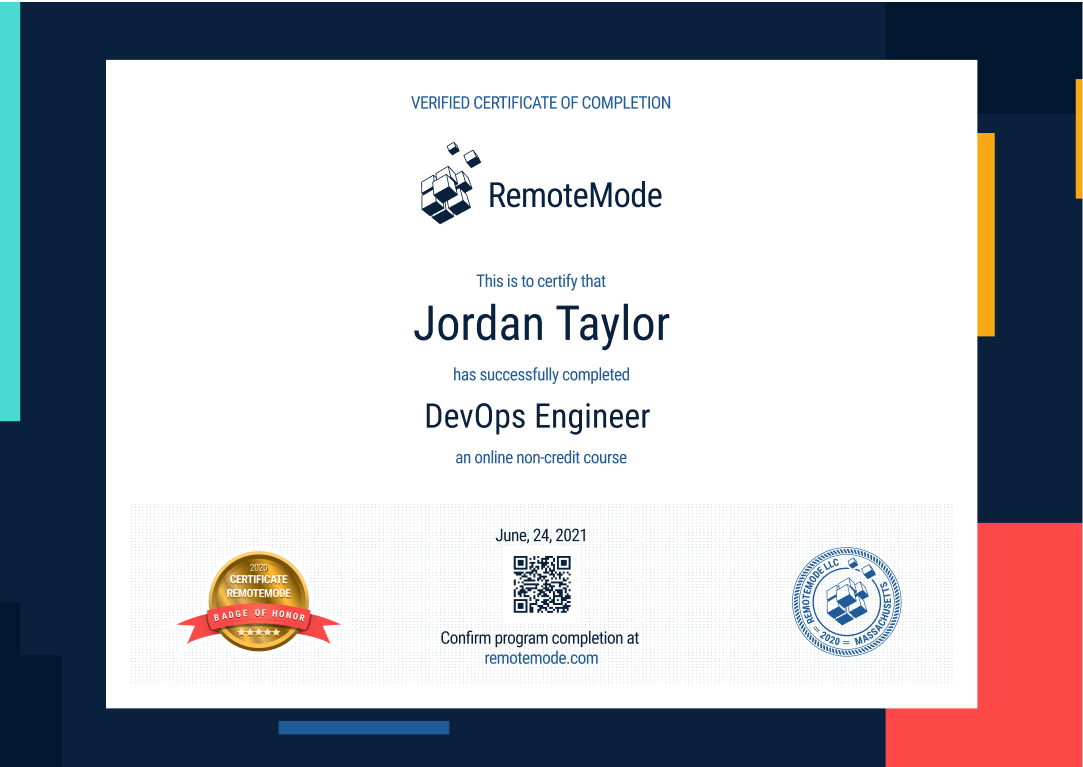
Grow into a .Net Razor Developer
Start the next generation using WebForms with Microsoft’s .Net Razor engine. World-known companies like Stack Overflow, Microsoft, Accenture or Double Slash work with .Net Razor technology.
Learning program
- 7 months duration, 6 hours per week
- 289 lessons, 189 hours
- 100 % flexible timetable
Virtual lab
- Real projects
- GitHub portfolio
- Experts feedback
Career Services
- Interview prep
- SV writing
- Filling LinkedIn profile
Request More Information
View pricing and financing options