Become a Windows Network Engineer
Windows Network Engineers are experts in designing and implementing network configurations. They can quickly and accurately troubleshoot any performance issues and are responsible for monitoring network conditions and configuring security systems.
Windows Network Engineers are experts on the most widely used platform in modern business. As technology advances, the need for specialists to manage the systems only increases. As technology becomes simpler to operate on the user’s side, the need for skilled technicians to supervise and maintain the complexities on the backend increases.
- 7-month long course
- 271 specialized lessons
- 6 hours per week
- 168 hours in total



Mission Forecast for Windows Network Engineers
Landing Zone
The responsibilities of Windows Network Engineers are to create, configure and support networks for Windows servers and computers. They regulate remote access protocols that allow users to work with the Windows network safely while monitoring and maintaining the high availability of network resources. According to the statistics Network administrators take 8 place among the best technology jobs. Today, over 574,000 Network Engineers and Architects are employed. By 2030, that number will rise by over 18,800 jobs, according to the U.S. Bureau of Labor Statistics.
Who’s Hiring Right Now
Windows Network Engineer Overview
Over 200 million people use Windows. It is the most globally used OS available. As infrastructure adapts and changes, Windows Network Engineers are needed to help navigate the ever-changing landscape. Professions are projected to increase by 5%-6% in 10 years.
- + 7-month course
- + 6 hours a week
- + 271 on-demand lessons
- + 168 hours of learning materials
- + Receive a certificate confirming your qualifications
- + Participate in a real-life Virtual Lab Project
- Set up, monitor, and operate Windows networks.
- Consult with infrastructure teams about throughput and bandwidth.
- Monitor Windows Network Security and vulnerability.
- Use creative solutions to complex or uncommon problems.
- Work with software developers and help advise them as needed.
- Be responsible for maintaining and updating the infrastructure.
Prepare for Liftoff
CompTIA A+ Certification
The CompTIA Network A+ Certification is a standardized operational examination that gauges the skills relevant to Information Technology. Commonly taken by those who want to pursue the field, this certification holds lasting importance as it serves as an advantage in building a career in the IT infrastructure.
Far from other domain-specific certifications, this exam measures the knowledge and capability to support any network, whatever type of platform that might be. More importantly, it equips exam takers with the necessary expertise in becoming technicians, making it the only IT certification that has encompassing and broad relevance to IT.
About the Course
This 13-part tutorial provides a series of lessons on operating systems. Throughout the lecture, course takers will understand and contextualize the different nature, traits, functions, and overall navigation. It also covers the most significant points by giving a step-by-step process on configuring, operating, installing, and troubleshooting OS properly. In doing so, course takers will be exam-ready and will be able to acquire the CompTIA A+ Certification.
Who is this course for?
While this course is open to anyone who wants to start an IT-related career, the contents are made specifically for professionals with experience in the laboratory or field. Professions listed below may sign up for this course in preparation for the CompTIA A+ exam.
- Technical Support Analyst
- Data Support Technician
- Service Desk Analyst
- Desktop Support Administrator
- End-user Computing Technician
- Associate Network Engineer
Course Prerequisite and Skills to be developed
The prerequisites in taking this tutorial are not strict, only that it requires course takers to have 9-12 months of field and laboratory experience. Equivalent trainings are of great benefit as the course is purely operational and highly technical. While taking this tutorial, course takers are also expected to demonstrate relevant skills, including:
- Configuration, installation, and upgrade of different operating systems
- Installation of virtual machines
- The assemblage of computer hardware
- Implementation of cyber-security controls
- Troubleshooting end-user access to applications and data
Fundamentals
The introductory part provides a comprehensive discussion of OS fundamentals, such as display types, input devices, and external devices. This also tackles other relevant topics, including control panels, command lines, and windows security settings.
Best Practices
The next part discusses hardware and software tools that are of great importance in being an A+ technician. This will then take course takers to electrical safety, best practices, control, and professionalism to succeed in the field.
PC Components
Both the hardware and software components are the focus of this discussion, with lectures provided to understand technical properties such as CPU sockets, Cache, Cooling systems, and Selection Factors.
Windows and Environments
This lesson talks about virtualization and other relevant concepts. Parsed in six categories, each installment focuses on one element that holds significance with operating systems. Further discussion includes tutorials on using virtual memory, conducting optimization, configuring data editor, and restoring deleted files.
Working with Operating Systems
This section serves as a correlational study about operating systems. Windows, Linux, and macOS were put under a thorough comparison, necessary for course takers to fully understand network connections and problems.
PC Hardware
This subsequent discussion elaborates the broad components discussed in the fourth lesson (PC components), by focusing on hardware alone. The usage and technicalities of BIOS, motherboards, CPUs, and power supplies are presented while giving tips on how to keep them optimal.
Networking Technologies
The focus of this tutorial is the concept of networks and other related variables such as media, cables, and connectors. The lesson holds an authoritative discussion of their usage while providing insights about cross-machine communications.
Computer Networking
This lesson will take course takers through a series of tutorials about wireless and wired networking. Cables, speed requirements, trending network technologies, and cellular networks are studied to comprehend their trait and general usage.
SOHO, Mobile, and Printers
This section deviates a little from the topic as it contextualizes Small Office Home Office. Essential considerations in building SOHO is enumerated, and this will then take a closer look at other types of SOHO-related equipment, including laptops and mobile devices.
Working with Mobile Devices
This section serves as the continuation of the preceding topic, only that it focuses on mobile devices. Essential concepts were put under thorough discussion, including eReaders, wearables, smartphones, and tablets.
Security
The importance of corporate security, incident reports, and other safety-related measures are comprehensively discussed in this section. In addition to this, proper password formulation and other best practices are presented to improve the overall security of the home network.
Network Security
Divided into three sub-lessons, this tutorial studies network conditions, safety, and harmful variables, including viruses, Trojans, malware, and worms. It then explores other vulnerabilities while providing toolkits and measures to counter them efficiently.
Troubleshooting
Similar to the CompTIA A+ examination, this section also summarizes the whole tutorial by discussing proper troubleshooting techniques. Tips are provided with an end goal of reducing downtime on a home system and networks.

Mission Control
- Stay focused with a mentor’s help and support
- Build a real portfolio with Virtual Lab Projects
- Compete with classmates in a virtual classroom
- Measure your progress with the Activity Tracking Log
- Make sure you get the job with resume help and interview assistance
In Collaboration with
Chart Your Trajectory (271 videos 81 hours)
Certificate of Completion
- Receive a certificate recognized by prevalent companies confirming your training
- Complete real projects in Virtual Labs
- Go at your own pace, learn your way
- Access course videos and materials 24 hours a day
- Take practical quizzes to keep you up to speed
- Classes created and mentored by industry leaders
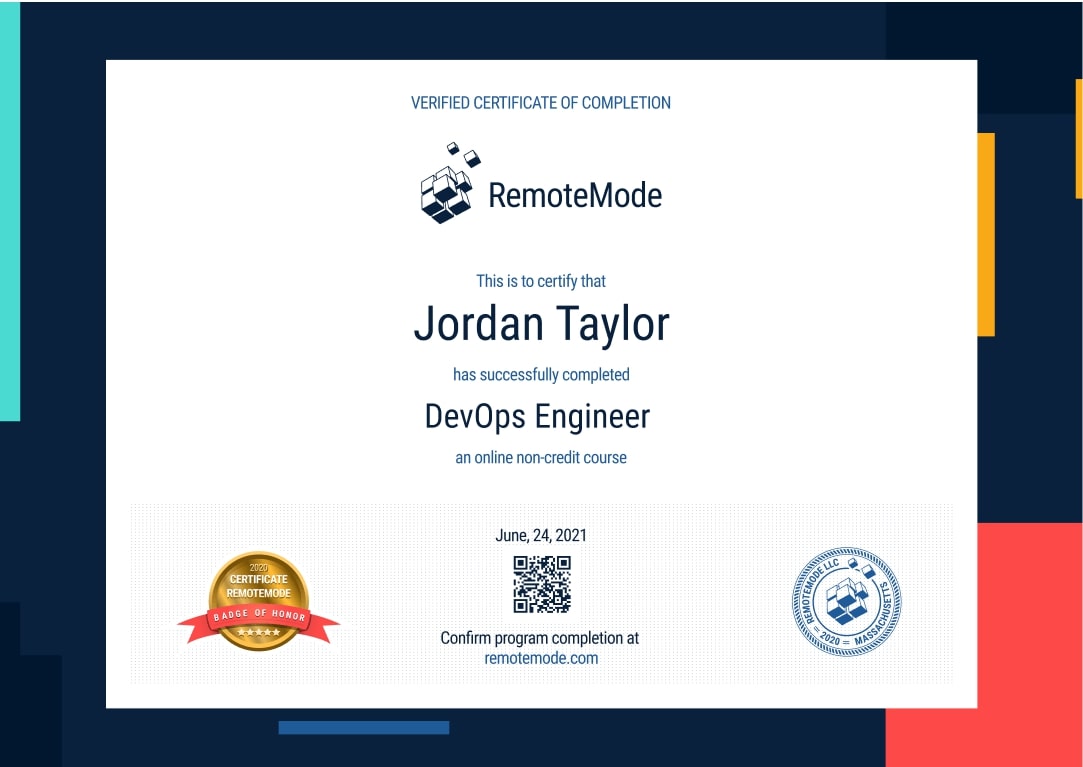
Grow into a Windows Network Engineer
Get up to speed with the industry standard for networking. Understanding what Windows networking means and how to do it well will launch you into the next generation of network engineering.
Program Forecast
- 7 months long, 6 hours per week
- 271 lessons in 168 hours
- Learn at your own pace
Virtual Lab
- Real Projects
- Create a working portfolio
- Receive expert feedback and mentoring
Career Services
- Interview preparation
- Resumé assistance
- Help with LinkedIn networking
Request More Information
View pricing and financing options