Become a Windows Network Engineer
Windows Network Engineers are experts in designing and implementing network configurations. They can quickly and accurately troubleshoot any performance issues and are responsible for monitoring network conditions and configuring security systems.
Windows Network Engineers are experts on the most widely used platform in modern business. As technology advances, the need for specialists to manage the systems only increases. As technology becomes simpler to operate on the user’s side, the need for skilled technicians to supervise and maintain the complexities on the backend increases.
- 7-month long course
- 271 specialized lessons
- 6 hours per week
- 168 hours in total



Mission Forecast for Windows Network Engineers
Landing Zone
The responsibilities of Windows Network Engineers are to create, configure and support networks for Windows servers and computers. They regulate remote access protocols that allow users to work with the Windows network safely while monitoring and maintaining the high availability of network resources. According to the statistics Network administrators take 8 place among the best technology jobs. Today, over 574,000 Network Engineers and Architects are employed. By 2030, that number will rise by over 18,800 jobs, according to the U.S. Bureau of Labor Statistics.
Who’s Hiring Right Now
Windows Network Engineer Overview
Over 200 million people use Windows. It is the most globally used OS available. As infrastructure adapts and changes, Windows Network Engineers are needed to help navigate the ever-changing landscape. Professions are projected to increase by 5%-6% in 10 years.
- + 7-month course
- + 6 hours a week
- + 271 on-demand lessons
- + 168 hours of learning materials
- + Receive a certificate confirming your qualifications
- + Participate in a real-life Virtual Lab Project
- Set up, monitor, and operate Windows networks.
- Consult with infrastructure teams about throughput and bandwidth.
- Monitor Windows Network Security and vulnerability.
- Use creative solutions to complex or uncommon problems.
- Work with software developers and help advise them as needed.
- Be responsible for maintaining and updating the infrastructure.
Prepare for Liftoff
Securing Windows Server 2016
Four years after the heavily commended Windows Server 2012 was launched, Microsoft had yet again dominated the Information Technology field by introducing its 2016 version to the market. IT professionals, corporate businesses, and individual users then upgraded to the latest system, with its features made more focused on Systems Center and Azure. With the provision of such, the software company primarily developed a tightly-knit digital space that sees executions and processes from beginning to end without any delay. More so, the integrated function of connecting parallel technologies allowed virtualization, containerization, federated services, and cloud-based services to work collaboratively.
About the Course
Windows Server 2016 is equipped with features for data protection, optimization, and malware negation. BitLocker and EFS, for example, provide strong encryption to safeguard computer data. However, these are not activated unless necessary configurations are done. With that in mind, taking this tutorial may benefit those who want to harden their 2016 server. By signing up for this tutorial, course takers are expected to secure the server tighter than its default settings. In addition to this, it offers comprehensive lectures about server volumes and folder encryption, which will be an advantage to create an optimal workspace. Finally, it contextualizes Credential Guard and Virtualization to negate password thefts.
Who is this course for?
Interested parties who are looking for tighter server encryption may enroll in this course. In particular, Server Administrators are guaranteed to acquire substantial insights relevant to increasing the security of Windows Server 2016.
Course Prerequisites and Skills to be developed
Those who will enroll in this course are required to have an entry-level knowledge about operating systems, more favorably with Windows. Relevant knowledge about network security may also be advantageous. By partaking in this five-part lecture, course takers are expected to demonstrate the following:
- Proper understanding of the most common computer vulnerabilities
- Configuration of privileged access management
- EFS and BitLocker configuration
- Password Management
- Dynamic Access Control Deployment
- Audit Implementation
Overview and Users
The introductory lecture provides a summary of the most common digital attacks, emphasizing their nature and qualities. It then provides a separate discussion about user security, with the end goal of resolving the presented breaches. Lastly, it will take course takers to a more complex discussion of passwords and how to create lasting codes devoid of detection.
Administrative Access
This section focuses on the overall management of Administrative Access. While doing so, it introduces another key feature called Just Enough Administration, which is the latest addition to Microsoft’s security component. Wrapping up the discussion, Device Guard and App Locker are put under thorough understudy.
Auditing and Infrastructure
Necessary security measures are then presented in this section, focusing on auditing and threat analytics. Other related features are also discussed, including security baseline deployment, host guardian service, and nano servers.
Data Protection and File Server Management
Since data protection is at the core of Microsoft 2016, its overall management via file and folder permissions is explored in this tutorial. Relevant topics such as Access Control List and Confidentiality were examined, together with BitLocker and Dynamic Access Control.
Securing Network Infrastructure
Included in the final session is the overall network infrastructure, put in the context of security. Firewalls and other advanced security are discussed, with course takers expected to understand the principle of data center firewall and multi-tenant environments. Lastly, DNS security and other relevant policies are comprehensively presented.

Mission Control
- Stay focused with a mentor’s help and support
- Build a real portfolio with Virtual Lab Projects
- Compete with classmates in a virtual classroom
- Measure your progress with the Activity Tracking Log
- Make sure you get the job with resume help and interview assistance
In Collaboration with
Chart Your Trajectory (271 videos 81 hours)
Certificate of Completion
- Receive a certificate recognized by prevalent companies confirming your training
- Complete real projects in Virtual Labs
- Go at your own pace, learn your way
- Access course videos and materials 24 hours a day
- Take practical quizzes to keep you up to speed
- Classes created and mentored by industry leaders
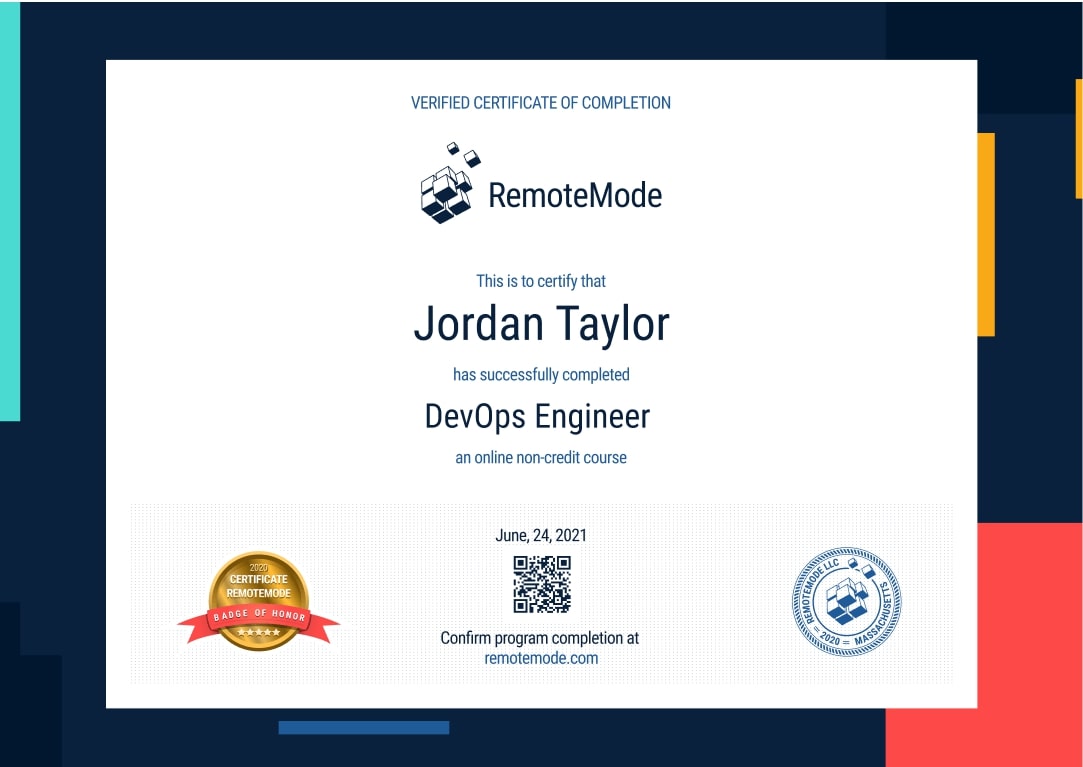
Grow into a Windows Network Engineer
Get up to speed with the industry standard for networking. Understanding what Windows networking means and how to do it well will launch you into the next generation of network engineering.
Program Forecast
- 7 months long, 6 hours per week
- 271 lessons in 168 hours
- Learn at your own pace
Virtual Lab
- Real Projects
- Create a working portfolio
- Receive expert feedback and mentoring
Career Services
- Interview preparation
- Resumé assistance
- Help with LinkedIn networking
Request More Information
View pricing and financing options