Become a DevOps Engineer
Combine traditional IT with its servers, connections, fiber optic, etc., and modern technology like cloud, mobile apps, and iPhones. Launch the software and close the gap between software development and operations. Today DevOps is the newest and up-to-date direction in the IT labor market.
- 4 month
- 123 lessons
- 5 hours per week
- 86 hours



DevOps Engineer Mission Forecast
Landing Zone
With the expansion of the IT sphere, the demand for the DevOps of Engineers is steadily increasing. Lots of new platforms, services and tools are entering the market, and companies are headhunting the specialists who can organize and support these processes. Some biggest and world-known companies like IBM, Microsoft, and Cisco open more than 43,000 positions for DevOps Engineers. The demand is going to show a 24% increase by 2026.
Mission Objective (Who’s Hiring Right Now)
DevOps Engineer Overview
The implementation of the DevOps model for management and software development is expanding and shows stable growth during the last 5 years. Industry leaders all over the world, from NASA to Target, and Hertz to Netflix hire DevOps Engineers to run their systems.
- + 4 Month Courses
- + 5 Hours/Week Self-study
- + 123 On-demand Lessons
- + 86 Hours of training materials
- + Certificate
- + Practise on Topical Real-life Project
- Integrate siloed pieces of software engineering.
- Write script codes to customize and patch software.
- Control the work of software applications.
- Upgrade the security system for end-users of the software.
- Link code, databases, and software to function effectively.
- Keep documents of digital software projects.
Be ready for Liftoff
Jenkins
This course discusses the open-source automation server, Jenkins.
About the Course
The learners of this course would be made to understand that this automation tool is written in Java and was created for the purpose of building, testing, and deploying software. Testing through this tool can be done continuously allowing for easier tweaks and changes across all software projects.
The course introduces Jenkins to its learners with the aim of arming them with technical knowledge so that they may be able to assume the professional roles that require the employment of such.
Who this Course is for?
This course is intended for professionals who are experienced in programming through Java and are interested in learning how to implement CI/CD pipelines. The learnings that they would derive from the course would expand their knowledge and technical know-how, allowing them to assume more roles in related fields.
Prerequisites
It is recommendable for the professionals wanting to enlist with the course to have the following:
- A bachelor's degree in Computer Science, Information Technology, or equivalent
- In-depth knowledge of programming through the use of the language, Java
- At least 1 to 2 years experience of working as a Software Developer or a Programmer
Jenkins Overview
Part 1 of 7: Install and Configure
This lesson details how the learners can Install and Configure Java across all operating systems.
This lesson informs learners that the Jenkins project comes out with two (2) release lines, namely Stable (LTS) and Regular (Weekly), and that they can choose between the two depending on the needs of their workplace or organization.
The lesson walks the learners through the process of downloading and installing Jenkins on their device with consideration to the specifications of the hardware and software that they use.
Part 2 of 7: Docker and AWS
This lesson discusses how Jenkins is integrated effectively with AWS through a step-by-step procedure. This goes on to detail how the server can automate deployments through the EC2.
This lesson also discusses how Docker is used with the Jenkins Pipeline.
Part 3 of 7: Ansible
This lesson discusses what Ansible is. Learners are to find out that this is an automation tool for the target environment and application deployment.
The lesson details how Ansible is integrated with Jenkins.
Part 4 of 7: Security and Jobs
This lesson discusses the security configuration that Jenkins sets in place.
The lesson also details what a "Job" is in the context of Jenkins. Here, the learners would understand that the term "Job" and "Project" is interchangeably used but simply refer to the tasks that may be run that are controlled and monitored by the automation tool.
Part 5 of 7: Maven and GIT
This lesson details what Maven is. The learners are informed that Maven is a build tool created for the management of dependencies and software lifecycle. This also permits its users to create additional tasks alongside other tasks such as testing, packaging, installing, and deployment.
This lesson also introduces learners to GIT, a source code management system. The discussion informs them that Jenkins is able to function with Git through the use of a Git plugin.
Part 6 of 7: DSL and Pipelines
This lesson details what DSL is. The learners are informed that the Job DSL is a well-known Jenkins plugin that permits configuration management "as code". Through it, programmers would be able to define jobs in programmatic form without exerting too much effort.
This lesson also differentiates DSL from a Pipeline. Learners are informed that Pipeline pertains to Jenkins Jobs that are enabled by the Pipeline plugin that is built with text scripts that make use of a Pipeline DSL.
Part 7 of 7: Put it All Together
This lesson details how all the discussed functions within Jenkins work together to allow efficient usage of the automation server.

Mission Control
- Study on course with mentor support
- Take part in Virtual Lab projects to upgrade your portfolio
- See your results in the Dashboard and win the competitions with others students
- Control the progress of study using Activity Tracking Log
- Take a step closer to your job of dream with interview prep and upgrading SV
In partnership with
Set your trajectory (123 video 40 hours)
Certificate of Completion
- Certification recognized by industry companies
- Real project from virtual labs
- The program built on 100% self-study
- Course videos and subtitles
- Practical quizzes
- Mentored by high-class specialists
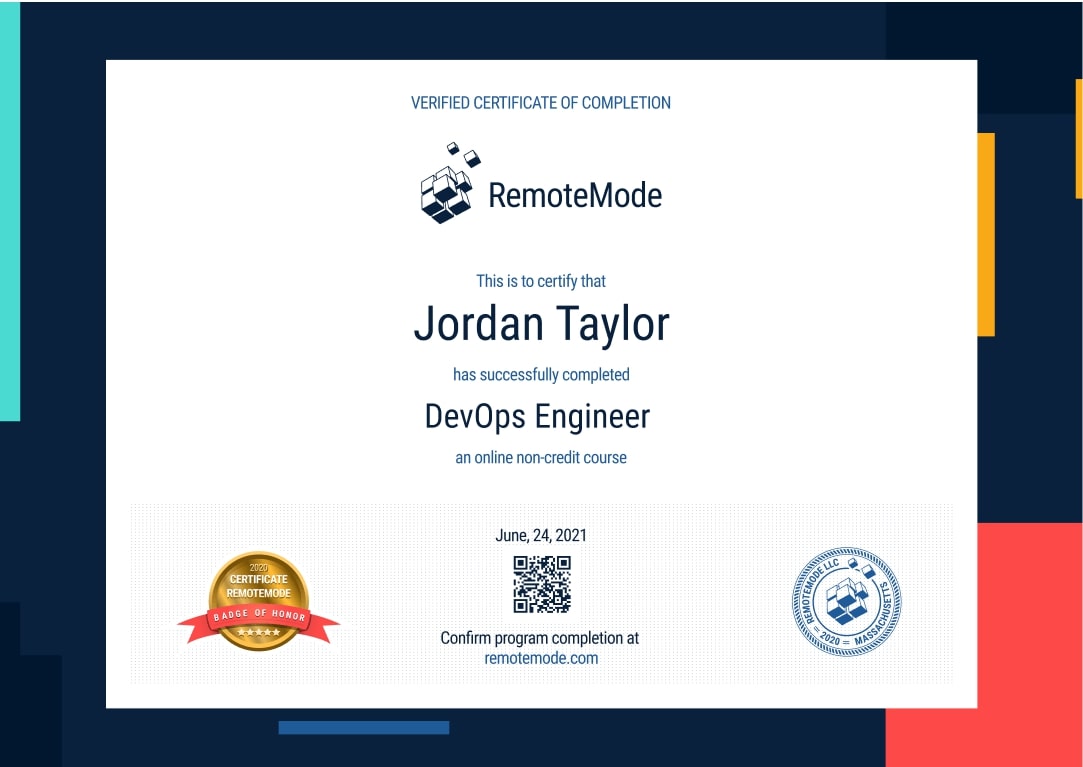
Grow into a DevOps Engineer
Combine traditional IT with its servers, connections, fiber optic, etc., and modern technology like cloud, mobile apps, and iPhones. Launch the software and close the gap between software development and operations. Today DevOps is the newest and up-to-date direction in the IT labor market.
Learning program
- 4 months duration, 5 hours per week
- 123 lessons, 86 hours
- 100 % flexible timetable
Virtual lab
- Real projects
- GitHub portfolio
- Experts feedback
Career Services
- Interview prep
- SV writing
- Filling LinkedIn profile
Request More Information
View pricing and financing options