Become a Front End Developer
Use state-of-the-art programming languages to develop tools that users interact with to navigate applications, web pages, and more. Get quality training that will bring you up to speed with this ever-growing, fast-changing industry.
- 8-month long course
- 254 lessons
- 5 hours a week
- 167 hours



Mission Forecast for Front End Developers
Landing Zone
Front End Developers are critical coders that not only make applications useable but are responsible for creating interfaces that users can easily and effectively navigate. Front End Developers are well versed in not only the ability to make such pages but have a keen eye for design and useability. Front End Developers are expected to see a 13% increase in jobs in the next 10 years.
Mission Objective (Who’s Hiring Right Now)
Front End Developer Overview
When learning front-end development, you’ll learn specific languages and industry-standard tools such as HTML, CSS, and Javascript. You’ll learn how to create a functional and engaging interface, code different functions for web pages, and use cutting-edge tools such as JQuery, Angular, and React.
- + 8-month long course
- + 5 hours a week, go at your own pace
- + 254 on-demand lessons
- + 167 hours of learning materials
- + Receive a certification confirming your training
- + Participate in real-life Virtual Lab projects
- Integrate video, audio, and other tools into web pages.
- Incorporate forms and different widgets and collect given user data.
- Troubleshoot, test, and launch webpages you’ve created.
- Troubleshoot errors and squash bugs.
Prepare for Liftoff
React by Example
React by Example is another course in the React series where developers learn the full scope of React and its concepts in shorter lessons.
In continuation of the React course, where basic, intermediate, and advanced React, as well as several projects created by developers were discussed, it is only logical that the former is a prerequisite to taking this course.
React by Example, Part 1 of 7: First Components
Through this course, the developer shall finalize developing the Tech Store Application with the use of Contentful, as well as inserting Paypal to the shopping Cart.
Additional topics and concepts are also discussed along the way, most of which prove to be helpful to the developer in other application developments.
This first chapter will cover the first components and the following topics:
- Introduction to Contentful
- Contentful Model
- Adding Content
- Retrieving Content
- Env Build Variables
- Paypal Setup
React by Example, Part 2 of 7: Page Setup
In this chapter, building and expanding the application through creating its first pages are elaborated. The developer shall learn to create and set up the basic pages of the application.
To further expand the processes of developing these first pages, the developer shall learn new React tools and concepts to create the following:
- Default Page
- About Page
- Contact Page
- Footer
- Home Page Services
React by Example, Part 3 of 7: Products Setup
This chapter covers several point functions wherein the developer learns to set up and design the product page.
Some of the topics discussed in this chapter are State Context, products, and product components. To further elaborate on the lessons, the following topics are examined:
- Introduction to State Context
- Set Products
- Featured Products
- Product Component
- Products Page
React by Example, Part 4 of 7: Products to Cart Logic
The developer shall learn different functions and set up logic to adding products to the shopping cart in this chapter. A double-check of the functions, such as ensuring functionality, are also covered.
Some of the concepts discussed in this lesson are the following:
- Add Cart Logic
- Add Totals Logic
- Sync Storage Logic
- Set Single Product
- Single Products Page
- Side Cart Component
React by Example, Part 5 of 7: Cart Page
In this chapter, the developer shall learn the concepts behind the Cart Page. This includes setting up functionality for adding and deducting items, as well as clearing the cart completely.
These functionalities are elaborated in short courses that discuss the following at length:
- Initial Setup
- Cart Columns Component
- Cart Totals Component
- Cart List Component
- Cart Item Component
- Cart Functionality
React by Example, Part 6 of 7: Product Filter Component
To proceed with developing the Tech Store application, one of the last few steps is Product Filter Component.
In this chapter, the developer shall learn to add filters to the products page and create a new component to execute this functionality.
To further elaborate on this, the developer shall learn the following concepts:
- Context Setup
- Products Component Setup
- Filter Component
- Select Input Logic
- HandleChange Method
- SortData Method
React by Example, Part 7 of 7: Contentful and Paypal
To finalize the e-commerce application Tech Store, several concepts and processes must still be learned and executed by the developer.
The final chapter of this course covers two specific topics, which are finalizing the development of the application with Contentful and adding Paypal to the e-commerce app’s shopping cart.
In this last short course, the developer shall learn to execute the following:
- Contentful Introduction
- Contentful Model
- Adding Content
- Retrieving Content
- Env Build Variables
- Paypal Setup

Mission Control
- Stay focused with a mentor’s help and support
- Build a real portfolio with Virtual Lab Projects
- Compete with classmates in a virtual classroom
- Measure your progress with the Activity Tracking Log
- Make sure you get the job with resume help and interview assistance
In Collaboration with
Chart Your Trajectory (254 videos 81 hours)
Certificate of Completion
- Receive a certificate recognized by prevalent companies confirming your training
- Complete real projects in Virtual Labs
- Go at your own pace, learn your way
- Access course videos and materials 24 hours a day
- Take practical quizzes to keep you up to speed
- Classes created and mentored by industry leaders
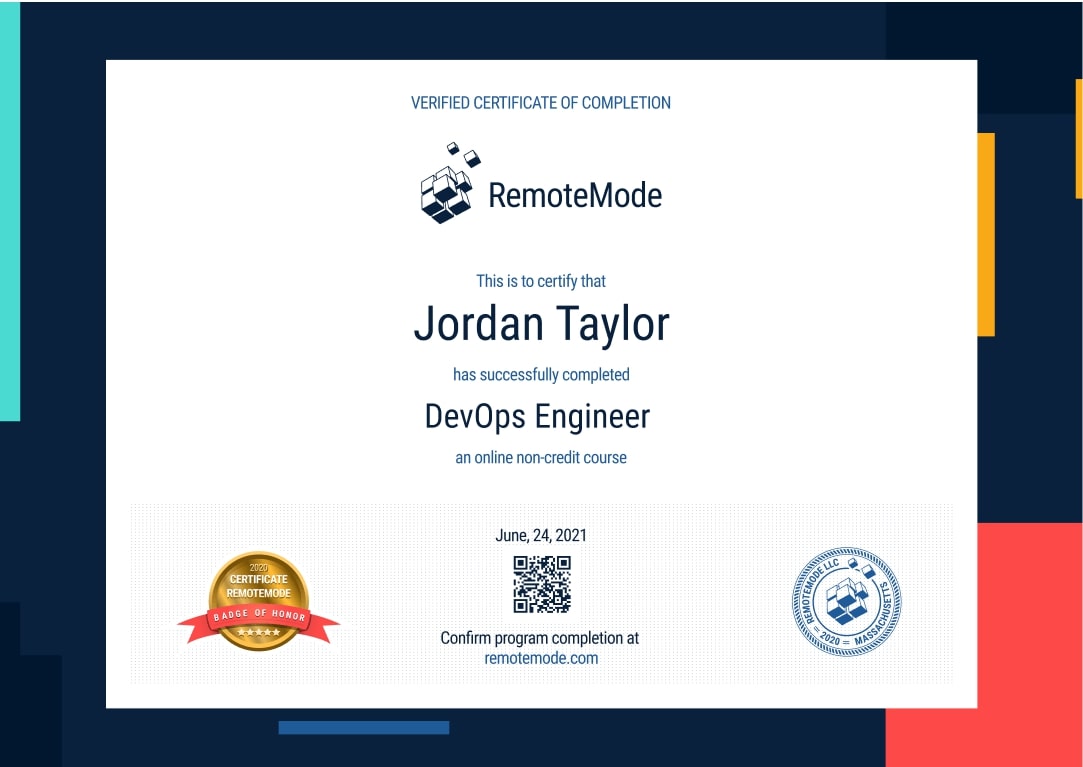
Grow into a Front End Developer
Once you’re certified, jump into the industry and push it to new levels. Learn how to properly create usable interfaces, work with backend teams, and use your creativity to make something worth sharing.
Program Forecast
- 8 months long, 5 hours per week
- 254 lessons in 167 hours
- Learn at your own pace
Virtual Lab
- Real Projects
- Create a working portfolio
- Receive expert feedback and mentoring
Career Services
- Interview preparation
- Resumé assistance
- Help with LinkedIn networking
Request More Information
View pricing and financing options