Become a Project Manager
Study the Project Manager Body of Knowledge and learn what makes a good project manager, a good team leader (not just a manager), and how to manage a team and complete a series of projects. Follow a well-planned, stringently laid out course that will prepare you to be a project manager and get the official Project Management Professional (PMP) certification.
- 5-month long course
- 232 lessons
- 5 hours per week
- 129 hours



Mission Forecast for Project Managers
Landing Zone
Project managers are the lifeblood of any project. They are responsible for organizing teams, creating manageable deadlines, and completing those deadlines. They must work with a wide range of different professionals and know how to communicate with each professional in their “own language” whether that be computer science, economics, or marketing. Project manager positions will open up and the industry will see a 6% growth in the next 3 years, increasing rapidly to 2027.
Mission Objective (Who’s Hiring Right Now)


Project Manager Overview
Project managers are the leaders of their given project, and as such must take on a significant amount of responsibilities. Project managers must understand the basics of many different fields and be able to understand the challenges that each might face in order to manage well.
- + 5-month long course
- + 5 hours per week, go at your own pace
- + 232 on-demand lessons
- + 129 hours of learning materials
- + Receive a certificate confirming your training
- + Participate in real-life Virtual Lab projects
- Take responsibility for the project’s promptness and final condition.
- Write proposals, cost estimations, and interview potential new hires.
- Create schedules and keep the team on track.
- Report the status of each project.
- Guarantee quality and be able to recognize it.
- Monitor risks and manage them.
Prepare for Liftoff
Microsoft Excel 2019. Data Analysis
This lesson details what Data Analysis is and stresses that it allows one to arrive at intelligent decisions through logical data analysis.
Part 1 of 4: Functions and Formulas
This lesson goes into the discussion of the important functions and formulas in Data Analysis functions found in Microsoft Excel 2019:
- AVERAGEIFS
- CONCATENATE
- COUNTA
- COUNTIFS
- DAYS/NETWORKDAYS
- IFERROR
- FIND/SEARCH
- LEFT/RIGHT
- LEN
- MAXIFS
- MINIFS
- RANK
- SUMIFS
- SUMPRODUCT
Part 2 of 4: Lookups and DataTables
This lesson discusses at length what Lookups and DataTables are and how these aid Project Managers solve data-related problems quickly and efficiently.
- Lookups
This segment discusses what the LOOKUP function is and how it gives Microsoft Excel 2019 users greater flexibility with data lookups.
The LOOKUP function is elaborated upon by looking at VLOOKUP used in additional calculations and finding a value across records as HLOOKUP renders the opposite search type through rows.
- DataTables
This segment defines what DataTables are and how a learner can create one in Microsoft Excel 2019. The discussion stresses that DataTables helps in keeping information organized through graphs and charts based on the information one provides.
This segment also discusses the advantages of using Microsoft Excel 2019's DataTables.
Part 3 of 4: PivotTables and PivotCharts
This lesson details Microsoft Excel 2019's PivotTables and PivotCharts functions and expounds on how these are powerful tools used for calculation, summing-up and analysis of data. The discussion also goes into the details of how these work differently based on the platform one chooses to use them through.
- PivotTable
This segment details how one can create and build-out a PivotTable.
- PivotChart
This segment discusses how the PivotChart is a better choice for users who are not inclined to quickly ascertaining the implications of numerical data that are summed-up in a PivotTable.
This part of the lesson introduces the PivotChart to learners who are partial to adding data visualizations to data. The discussion goes into detailing the steps in creating a PivotChart.
Part 4 of 4: Analytical Tools
This lesson discusses the Analytical tools available in Microsoft Excel 2019:
- z-Test
- t-Test
- Sampling
- Regression
- Rank and Percentile
- Random Number Generation
- Moving Average
- Histogram
- Fourier Analysis
- F-Test Two-Sample for Variances
- Exponential Smoothing
- Descriptive Statistics
- Covariance
- Correlation
- Anova
This lesson also goes into the contents of Analysis ToolPak and how each of these works.
Through the lesson, learners are made to understand that the user in charge of performing an analysis will be the one to provide the data and set the limitations for the analysis within Microsoft Excel 2019.
This lesson walks learners through the process of loading the Analysis ToolPak add-in program and accessing the tools within it.

Mission Control
- Stay focused with a mentor’s help and support
- Build a real portfolio with Virtual Lab Projects
- Compete with classmates in a virtual classroom
- Measure your progress with the Activity Tracking Log
- Make sure you get the job with resume help and interview assistance
In Collaboration with
Chart Your Trajectory (232 videos 62 hours)
- PMP Certification 2021 PMBOK 6 (Beginning)23 videos
- PMP Certification 2021 PMBOK 6 (Intermediate)70 videos
- Microsoft Outlook 20195 videos
- Microsoft Excel 201941 videos
- Microsoft Excel 2019. Data Analysis19 videos
- Microsoft Word 201929 videos
- Microsoft PowerPoint 201938 videos
- Microsoft Teams7 videos
Certificate of Completion
- Receive a certificate recognized by prevalent companies confirming your training
- Complete real projects in Virtual Labs
- Go at your own pace, learn your way
- Access course videos and materials 24 hours a day
- Take practical quizzes to keep you up to speed
- Classes created and mentored by industry leaders
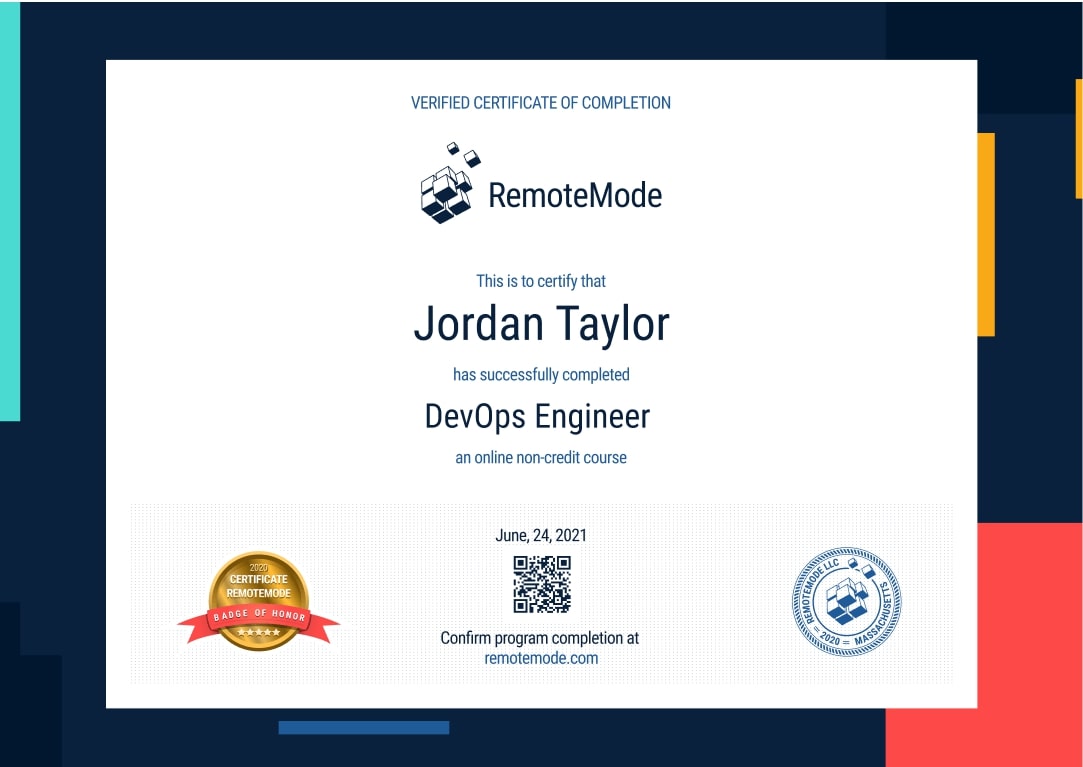
Grow into a Project Manager
Be the bridge between every level of communication. Learn how to effectively communicate and work on projects, how to manage, improve and grow a team, and how to set expectations and meet those expectations for upper management.
Program Forecast
- 5 months long, 5 hours per week
- 232 lessons in 192 hours
- Learn at your own pace
Virtual Lab
- Real Projects
- Create a working portfolio
- Receive expert feedback and mentoring
Career Services
- Interview preparation
- Resumé assistance
- Help with LinkedIn networking
Request More Information
View pricing and financing options