Become an Azure Cloud Engineer
Build and manage systems for one of the largest cloud infrastructures built. Use Microsoft Azure’s platform, tools, and services to manage applications for some of the biggest companies in the world. Get familiar with cloud computing and how to effectively operate it.
- 6-month long course
- 229 lessons
- 6 hours per week
- 148 hours



Mission Forecast for Microsoft Azure Cloud Engineers
Landing Zone
Microsoft Azure is the biggest public Cloud computing platform ever created. Applications continually are adapted for the cloud and the choice for these developers is typically binary. Since Azure has a larger market share, that calls for a greater need for Azure engineers. Cloud-based applications and implementations are growing rapidly, and the need for good engineers is projected to increase by 29% in the next 4 years, and another 11% in the next 9.
Mission Objective (Who’s Hiring Right Now)
Azure Cloud Engineer Overview
As an Azure cloud engineer, you will not only be on the cutting-edge of technology, you will also be securing a position as a developer for the largest cloud computing platform created. Cloud computing is understood, but still considered a new technology. Start learning today and secure your position as a leader in the industry.
- + 6-month long course
- + 6 hours per week, go at your own pace
- + 229 on-demand lessons
- + 148 hours of material
- + Receive a certificate confirming your training
- + Participate in real-life Virtual Lab projects
- Design networks that connect to Azure systems.
- Understand how the architecture works and how to modify it.
- Monitor and manage cloud infrastructure.
- Ensure the security of your company’s data.
- Troubleshoot and be able to explain solutions.
- Improve architecture as needed.
Prepare for Liftoff
Microsoft Azure Security
Security is a top priority for anyone who utilizes the cloud. Microsoft takes security very seriously, and the Azure Platform is built on that foundation. Microsoft secures data centers and management programs, as well as offering security services on a pay-as-you-go basis. Discover how to leverage these security features and services to help your organization implement strong security practices and protect and secure your own cloud applications.
About the Course
Aimed at helping candidates prepare for the Microsoft Certified: Azure Security Engineer (AZ-500 exam), this training material starts with an overview of Azure's shared responsibility model before moving on to security topics such as storage security, database security, identity and access management, and networking security. By the end of this course, learners are expected to have an in-depth understanding of all of Microsoft Azure's core security options and features.
Delve into this course and take a step closer to becoming a Microsoft Certified: Azure Security Engineer Associate.
Who is this course for?
This course is for IT professionals who want to gain a better understanding of Microsoft Azure's security options. More specifically, IT professionals who want to become Azure Security Engineers, as well as individuals preparing for Microsoft’s AZ-500 exam are the intended audience of this course.
Course Prerequisites
Along with a basic understanding of Microsoft Azure and its offerings, course participants should have a solid foundation on basic IT security principles, a deep understanding of networking, virtualization, and cloud N-tier architecture, a solid familiarity with cloud capabilities, and strong skills in scripting and automation in order to have a good grasp of the topics covered in this course.
Microsoft Azure Security Overview
Parsed in eight chapters, this course will help learners have a solid foundation on Azure Security services and how to use them to safeguard their Azure services and data.
The course will also highlight Azure security best practices, as well as provide learners with technical vocabulary, tools, and methodologies for building a secure and resilient cloud service. Lastly, learners will discover more about the use of Azure and Intune's extra security features.
Below are the chapters that make up this course, including the specific topics covered in each chapter.
Part 1: Azure Overview – opening the course, the first part serves as an overview of Azure Security which includes Azure Building Blocks, Azure Active Directory, App Management using AAD, publishing Apps, and synchronizing users.
Part 2: Conditional Access – the succeeding segment highlights AAD Conditional Access. Important topics covered in this part include AAD access, Device based access, and AAD Identity Protection.
Part 3: Role-Based Access – this chapter discusses Role-based Access Control and covers specific topics such as Role-based Access Control, Azure AD Application Registration, and Managed Identities.
Part 4: Azure Policies – digging deeper into the course, learners deal with Azure Policies presented in several parts: Azure Policies, Resource Providers and Locks, AAD Privileged Identity, and Protect AD Roles with PIM.
Part 5: Network Security – onto the next chapter, Network Security includes discussions about Network Security Controls, Azure Firewall Hub, Security Groups, Endpoints and Policies, and Remote Access Management.
Part 6: Storage and DB Security – this chapter revolves around Storage and Database Security, covering certain topics including Storage Security, Data Plane Security, SQL DB Security, and Always Encrypted in Azure.
Part 7: Application Security – the penultimate chapter includes Application Security which tours learners to lessons about App Service Security, Service Secure Deployment, and the Azure Key vault.
Part 8: Security Monitoring – concluding the course is the presentation of Azure Security monitoring and Azure Security Center. This chapter also has a session for learners’ examination preparation.

Mission Control
- Stay focused with a mentor’s help and support
- Build a real portfolio with Virtual Lab Projects
- Compete with classmates in a virtual classroom
- Measure your progress with the Activity Tracking Log
- Make sure you get the job with resume help and interview assistance
In Collaboration with
Chart Your Trajectory (229 videos 71 hours)
Certificate of Completion
- Receive a certificate recognized by prevalent companies confirming your training
- Complete real projects in Virtual Labs
- Go at your own pace, learn your way
- Access course videos and materials 24 hours a day
- Take practical quizzes to keep you up to speed
- Classes created and mentored by industry leaders
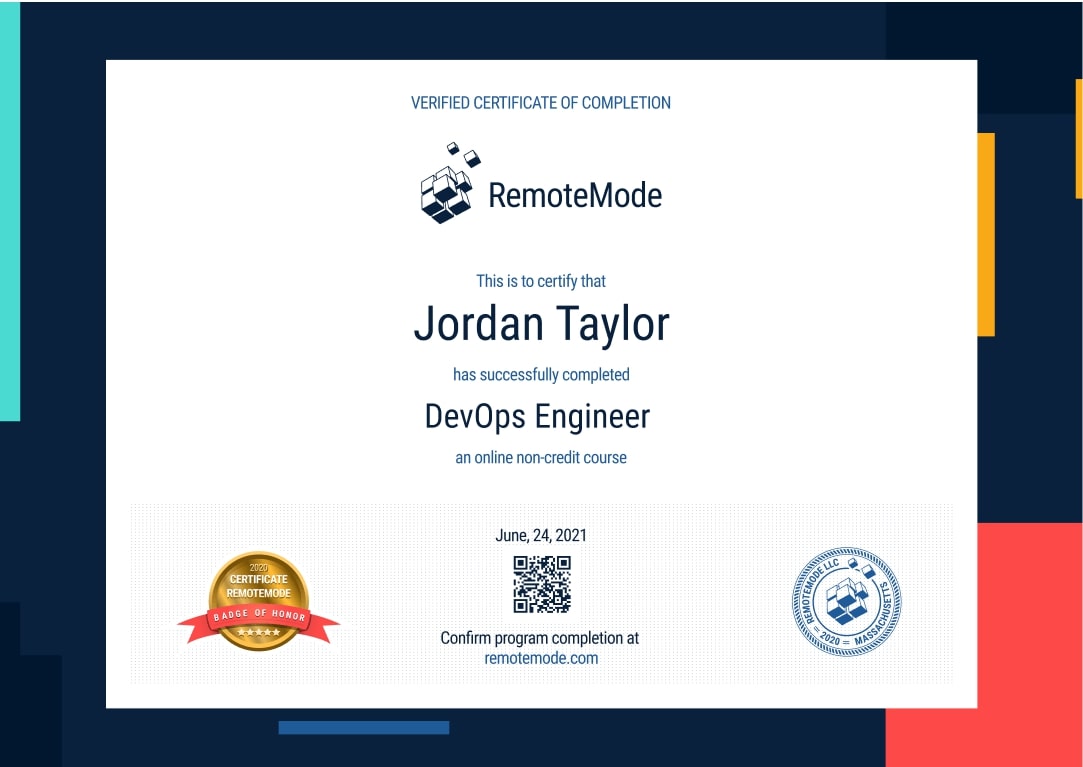
Grow into an Azure Cloud Engineer
As Microsoft Azure grows, engineers will be pushing the platform to new levels. Become one of the engineers on the cutting edges of technology work with some of the most advanced tools the industry has to offer.
Program Forecast
- 6 months long, 6 hours per week
- 229 lessons in 148 hours
- Learn at your own pace
Virtual Lab
- Real Projects
- Create a working portfolio
- Receive expert feedback and mentoring
Career Services
- Interview preparation
- Resumé assistance
- Help with LinkedIn networking
Request More Information
View pricing and financing options