Become a Linux Network Engineer
Set up and manage networks that are created using the Linux OS. Use high-end tools paired with cutting-edge teaching to get you up to date and working in the field as soon as possible. While Linux makes up a smaller market share, it is praised and used for its reliability by some of the biggest companies including Twitter, IBM, Google, and Amazon.
- 6-month long course
- 271 lessons
- 6 hours per week
- 156 hours of instruction



Mission Forecast for Linux Network Engineers
Landing Zone
Linux is a cheap, effective, and reliable service for servers and networks and is used by some of the biggest, most prestigious tech companies in the world. Linux gives developers an abundance of freedom to create and maintain their servers and has been used to found some of the most acclaimed start-ups in the world. Network administrators are ranked 8th in best technology jobs.
Mission Objective (Who’s Hiring Right Now)

Linux Network Engineer Overview
Network engineering jobs are some of the most stable and satisfying jobs in the market. Job growth is expected to be up to 5% in the next ten years.
- + 6-month long course
- + 6 hours per week, go at your own pace
- + 271 on-demand lessons
- + 156 hours of learning materials
- + Receive a certificate confirming your training
- + Participate in real-life Virtual Lab projects
- Build, configure and manage Linux operating systems.
- Work directly with software engineers.
- Implement the most effective tools into Linux.
- Resolve security issues and maintain a secure network.
- Work with developers to create and deploy products.
- Manage and upgrade Linux as needed.
Prepare for Liftoff
CompTIA NET+ Certification
According to Robert Half's IT compensation survey, network administrators and network engineer professionals are among the top 10 in-demand occupations for 2020. Individuals who can obtain a Network+ certification are ideally suited for these positions in high demand.
This course gives theoretical and practical knowledge of computer networking fundamentals. This course, which has 1-7 chapters, will adequately prepare students for the Network+ certification.
Who is this Course suitable For?
This course provides expertise in computer networking concepts at both theoretical and practical levels. Composed of 17 chapters, this course will sufficiently prepare course takers to secure a Network+ certification.
Who is this Course For?
CompTIA Network+ is a top certification that helps teach people how to configure, diagnose, and administer networks, which can help them progress their careers in IT infrastructure.
Course Prerequisites
CompTIA Network+ being a vendor-neutral certification has no prerequisites. Therefore, even without prior experience or a degree in computer networking, interested students can register and take part in getting the certification.
Additionally, CompTIA recommends that course participants have a minimum of 9 months of experience in networking infrastructure or an IT setting and be certified in CompTIA A+ or have related competence. It will be comparatively more straightforward for learners to grasp the concepts if they have this background.
Course Content
The topics and material under each chapter are highlighted in detail in the following sections.
- Communications and Theory — networking fundamentals are covered in this session. This module will explain critical terms before covering network models such as client/server and peer-to-peer based on the functionality they provide and the typical networks in which they are found. More crucially, learners will be informed about the network's structure, both physically and logically. Finally, the session closes with examining the network's actual data transmission techniques and signals.
- Hardware and Media — this session goes over a lot of terrains in terms of cables, including the history of coaxial cables made use of in previous Ethernet implementations. The conversation covers a wide range of optical cables, including single-mode and multi-mode fibers of various sorts and lengths. The course concludes with a breakdown of the network devices needed to connect the network's nodes.
- Models and Implementations — this module is geared towards implementing two types of networks. Making use of and adhering to the OSI / RM ISO standard. It also discusses TCP/IP, the most widely used protocol model, and its role and relationship to the OSI Model.
- Data and TCP/IP Addressing — this section covers the TCP/IP protocol suite and its six-core protocols, each with a specific duty or role to serve, the principles of IP addressing, and the creation and use of both bespoke and standard IP address schemes. This session also covers the possibilities of the future versions of the TCP/IP protocol with a variety of delivery strategies used by engineers and designers to accommodate for differences in network node connections.
- IP/TCP Services — this section focuses on assigning various IP addresses and TCP/IP protocols, identifying configuration, and designating resolution services while troubleshooting utilities.
- WAN and LAN Infrastructure — this part discusses the various network equipment used by network technicians. The different types of switches, their capabilities, and cost will be examined by the students. This webinar also covers the different types of WAN transmission and the connectivity choices available for today's networks, including cell-switching networks (ATM), circuit switching networks ( ISDN, DSL, and T-Carriers), and packet-switching networks (MPLS and Frame Relay). Finally, this session will cover the common notion of converged networks, which allows technicians to manage several forms of traffic, such as voice, data, and video, on the same underlying infrastructure.
- Networking Remotely — this module will introduce learners to the main two forms of remote networking: remote control and remote node in this session. Learners also get knowledge of the most frequent technique of connecting devices remotely to the main corporate network, the many characteristics of a proper VPN connection, how it is authenticated, and the different aspects of a good VPN connection.
- System Security — this module covers the concepts, principles, devices, and security configurations. Learners will also be able to pinpoint crucial procedures such as authorization and authentication and evaluate and apply encryption technologies and use security tools.
- Network Security — this section is based on network defenses established at various levels throughout the company. Learners will become familiar with network devices and network security policies to secure users and data on the business network.
- Security Threats and Attacks — this section provides an overview of the vast array of threats and vulnerabilities that modern networks must contend with. Specific security topics, such as threats, vulnerabilities, and hazards, will be explored and how to cope with them. Learners will also learn about different types of attacks and how they function. More importantly, students will learn how to develop defense mechanisms to reduce risk in a business.
- Network Management — appropriate planning is required in particular areas to create and maintain successful network infrastructures.
- Network Troubleshooting — in this chapter, a network technician learns to troubleshoot. This course outlines troubleshooting methodology and the numerous tools that technicians can utilize to resolve difficulties. Finally, this course looks at several typical issues, their causes, and how to solve them.
- Network Architecture — this module covers the major differences between the former edition of the test (N10-005) and the revised and expanded material for CompTIA NET+ Certification Exam N10-006 Domain 1.0. Configuring and installing network applications and services, IPv6, network infrastructure installations, and routing fundamentals are all covered in this course.
- Network Operations — this module focuses on Domain 2.0 of the CompTIA NET+ Certification Exam N10-006. It examines network monitoring tools included using Windows and network devices to determine their impact on network efficiency and performance. Network segmentation, configuration management, and reviewing metrics and reports will all be discussed and how to deploy and install fixes and upgrades. Finally, this course will shed light on setting up layer two switches and wireless LAN networks.
- Network Security — this module puts emphasis on the CompTIA NET+ Certification Exam N10-Domain 006's 3.0, extensively expanded and rewritten. Risk assessment, catastrophe recovery, business continuity, and high availability, as well as risk mitigation through network hardening on devices and operating systems, will be investigated. In addition, this module will discuss network forensics principles to detect a hacked system.
- Troubleshooting — this course covers troubleshooting basics, beginning with installation and organized procedures and focusing on Domain 4.0 of the CompTIA NET+ Certification Exam N10-006. This will require studying the signs and solutions to a wide range of problems, including wireless, copper, and fiber connections, device configuration, network security, routers, switches, and wide-area networking (WAN).
- Theory and Industry Standards — the topics covered in Domain 5.0 of the CompTIA NET+ Certification Exam N10-006 are broadcast and collision domains, network number systems, communication kinds, and wired connections. After that, there will be a general review of network security regulations and the processes and documents such as Service Legal Agreements. Finally, we'll look into network security, equipment security, procedures, and change management.

Mission Control
- Stay focused with a mentor’s help and support
- Build a real portfolio with Virtual Lab Projects
- Compete with classmates in a virtual classroom
- Measure your progress with the Activity Tracking Log
- Make sure you get the job with resume help and interview assistance
In Collaboration with
Chart Your Trajectory (271 videos 75 hours)
Certificate of Completion
- Receive a certificate recognized by prevalent companies confirming your training
- Complete real projects in Virtual Labs
- Go at your own pace, learn your way
- Access course videos and materials 24 hours a day
- Take practical quizzes to keep you up to speed
- Classes created and mentored by industry leaders
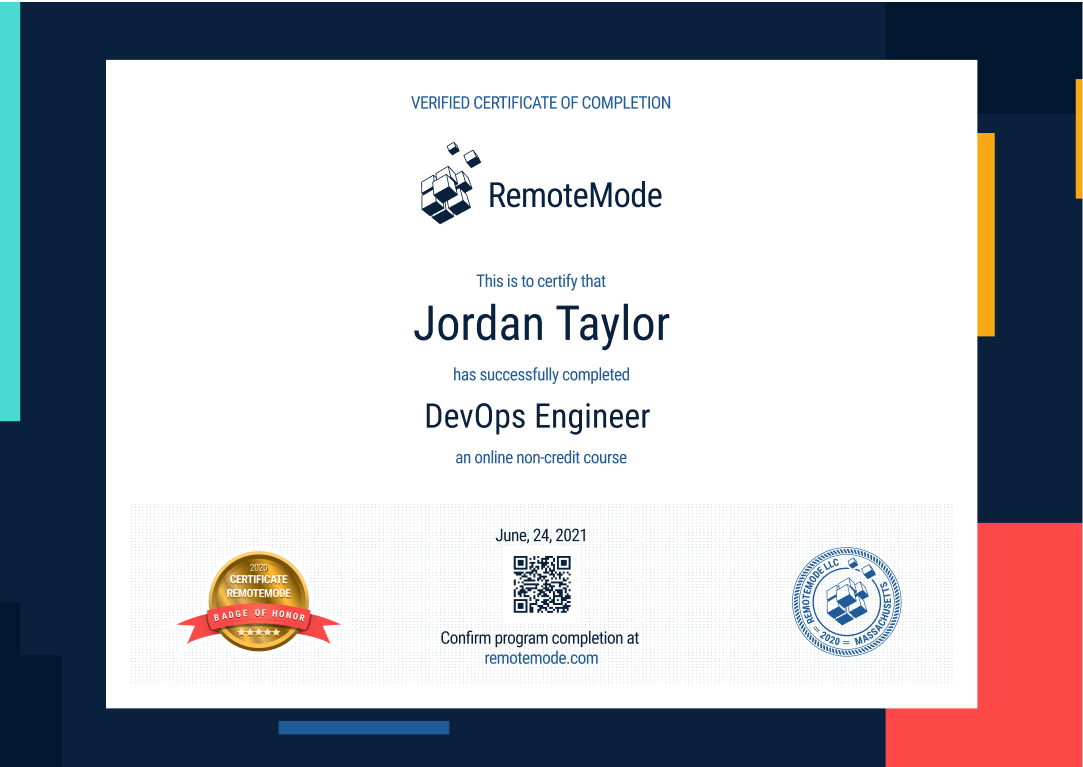
Grow into a Linux Network Engineer
Become an expert in Linux and learn how to properly operate networks running Linux. Linux is responsible for some of the most advanced tools in the industry and creates opportunities for industry leaders to create incredibly powerful networks.
Program Forecast
- 6 months long, 6 hours per week
- 271 lessons in 156 hours
- Learn at your own pace
Virtual Lab
- Real Projects
- Create a working portfolio
- Receive expert feedback and mentoring
Career Services
- Interview preparation
- Resumé assistance
- Help with LinkedIn networking
Request More Information
View pricing and financing options