Become a Python Developer
Work with and learn one of the most powerful programming languages created. Write and code applications, or analyze and visualize data.
- 7-month long course
- 291 lessons
- 6 hours a week
- 193 hours



Mission Forecast for Python Developers
Landing Zone
Python has been around since nearly the conception of programming. It has an expansive userbase and is being currently used for sections of AI and machine learning. Python is also often used to organize, analyze and visualize data. Python is one of the core languages that is learned and nearly every major tech business uses Python to some degree. Developer jobs will see one of the largest increases and the U.S. Bureau of Labor Statistics is expecting a +22% growth by 2030.
Mission Objective (Who’s Hiring Right Now)

Python Developer Overview
Python is commonly used to build web apps, analyze data, create AI and machine learning programs, automation applications, and scalable enterprise applications.
- + 7-month long course
- + 6 hours a week, go at your own pace
- + 291 on-demand lessons
- + 193 Hours of Learning Materials
- + Receive a certificate confirming your training
- + Participate in real-life Virtual Lab projects
- Develop, Implement, and launch different projects.
- Write code for different applications.
- Design your own programming tools.
- Analyze data and create helpful visuals.
- Work with a team of developers.
Prepare for Liftoff
Docker for DevOps
Developer or not, anyone who works with codes or servers within their field of industry are in on multiple benefits should they opt to learn how to develop applications through Docker’s open app-building platform.
This brief course walks its learners through the usage of Docker products which include:
Docker Client
Docker Cloud
Docker Compose
Docker Machine
Kitematic
Docker Toolbox
Learners may also expect to learn how to go about working with images and containers, how a project should go about running, and how the build could be uploaded into the cloud.
For the learner to completely comprehend these concepts, the course is divided into different segments that goes into the details of setting up a staging server to the creation of backups and upgrades.
Course Beneficiaries
- Experienced Developers who aim at increasing their productivity or are looking to understand how Dockers function
- Experienced Developers wanting to acquire new skills and assume a new specialization to expand not only their knowledge, but also their chances at employment and salary structure
- Both novice and seasoned Docker developers who want to improve their skills with the software further
- Network admins wanting to penetrate the Docker development discipline
Prerequisites for Learning
- At least a year's worth of experience in working as a Developer may it be in the context of an organization or freelance
- Basic knowledge of the Docker software which includes the primary setup and implements
- Basic knowledge of working with images and containers and how the cloud works
Docker for DevOps, Part 1 of 6: Get Started with Docker
This segment discusses what Docker is and its importance in the field of Software Development. This segment also walks learners through a step-by-step process of installing and setting up Dockers through both the Windows and Mac operating systems alongside the installation of the necessary components for the entirety of the course.
Docker for DevOps, Part 2 of 6: First Docker App
This segment assists learners through the development of their first Docker application. This includes the various components and processes integral to the development of the application.
Docker for DevOps, Part 3 of 6: Staging Server
This segment goes into a detailed discussion of how the learners could start developing and deploying applications through Docker, with a focus on developing a staging server and its apparent advantages. The learner would be made to understand that the staging server is a type of server meant for the testing of software, website, or service within an environment that resembles the actual environment where the application is meant to be made live.
Docker for DevOps, Part 4 of 6: systemd
This segment discusses what systemd is and how it functions. The discussion also branches out into teaching learners how to run systemd in a container, configure remote access through a systemd unit file — Configuring remote access with a systemd unit file, and how to use the command sudo systemctl edit docker.
Docker for DevOps, Part 5 of 6: Create Production Server
This segment discusses how to go about the process of creating a production server through the creation and preparation of a droplet, purchasing and configuring a domain, logging centralization, and scale planning.
Docker for DevOps, Part 6 of 6: Backups and Upgrades
This segment details how learners would be able to install Docker without a GUI (alongside the replacement of debian with coreos), set up backups that are automated (including the update of the package list), and upgrade the docker (to 1.8.x to docker 1.10.x and to 17.06).

Mission Control
- Stay focused with a mentor’s help and support
- Build a real portfolio with Virtual Lab Projects
- Compete with classmates in a virtual classroom
- Measure your progress with the Activity Tracking Log
- Make sure you get the job with resume help and interview assistance
In Collaboration with
Chart Your Trajectory (291 videos 93 hours)
Certificate of Completion
- Receive a certificate recognized by prevalent companies confirming your training
- Complete real projects in Virtual Labs
- Go at your own pace, learn your way
- Access course videos and materials 24 hours a day
- Take practical quizzes to keep you up to speed
- Classes created and mentored by industry leaders
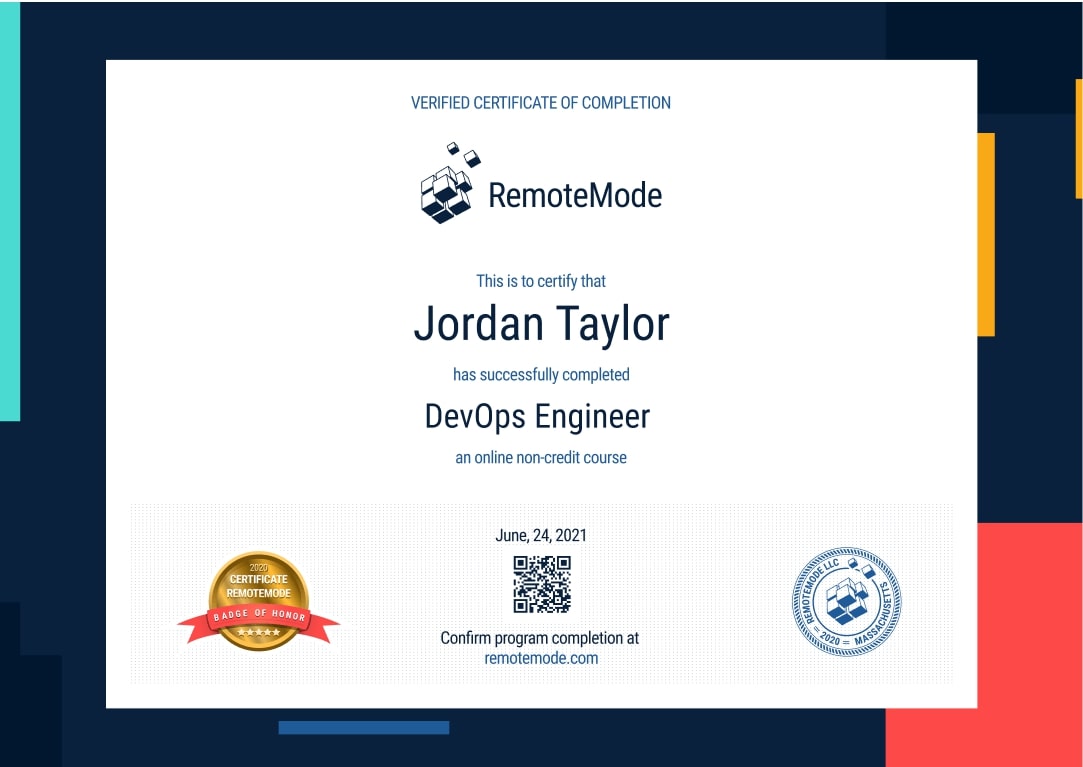
Grow into a Python Developer
With one of the most powerful programming languages ever created, work on some next-level projects like A.I. and machine learning. Python is used in a multitude of different ways to create visual and usable data.
Program Forecast
- 7 months long, 6 hours per week
- 291 lessons in 193 hours
- Learn at your own pace
Virtual Lab
- Real Projects
- Create a working portfolio
- Receive expert feedback and mentoring
Career Services
- Interview preparation
- Resumé assistance
- Help with LinkedIn networking
Request More Information
View pricing and financing options