Become a SQL DBA Developer
Optimize and maintain the SQL databases and create the applications to interact with them. Start to create tables and code stored procedures, functions, and queries.
- 5-month program
- 173 lessons
- 5 hr/week
- 113 hours



Mission Forecast for SQL DBA Developer
Landing Zone
Companies focused on results and sustained growth realize the importance of data in every sphere of business, from consumer habits to production quality. Well-planned and managed databases become the key point for a successful business. That is why the demand for SQL DBA-Developers grows. In the USA the 132,000 Database Administrator jobs were opened in 2020. Job growth will increase to 13% by 2026.
Mission Objective (Who’s Hiring Right Now)
SQL DBA Developer Overview
Almost every 500 companies work with SQL databases to manage the corporate data and Over 150,000 companies install Microsoft SQL Server for this purpose. Working as a SQL Database Administrator and Developer, your responsibilities will be:
- + 5 Month Courses
- + 5 Hours/Week Self-study
- + 173 On-demand Lessons
- + 113 Hours of training materials
- + Certificate
- + Practise on Topical Real-life Project
- Cooperate with a team of system developers.
- Plan and design database structures to store data efficiently.
- Code queries to access records in tables.
- Guarantee the database integrity.
- Develop functions and programs to update data.
- Find and solve data problems.
Prepare for Liftoff
SQL 2014 Admin
This course tackles elements comprising SQL 2014 Admin. This course details all the facets that allow users to build the integrity of the SQL Server 2014 through security checks, configuration, resource management, server optimization, and data disaster management.
About the Course
Through the lessons contained here, the learners would be made to understand that maintaining the administrative side of the SQL Server 2014 should be performed with great care and expertise. It is made apparent in the course that the learning process would be a progressive one.
Who is this course for?
This course had been created for the purpose of furthering the existing capabilities of Database Administrators or individuals who want to assume such a role. However, this would entail some prior capabilities and experience.
Course Prerequisites and Skills to be developed
Prerequisites
- The learners of this course must have a bachelor's degree in the relevant field
- They should at least have 1 - 2 years of background in database management systems
- They should be well-versed with data organization and storage
- It would aid the learner greatly should he or she have the knowledge of creating simple T-SQL statements for select parts of the course
Knowledge and Skills to be acquired and developed
- Creation of Backups and Restoration of Databases
- Understanding of the types of recovery models
- Implementation and maintenance of indexes
- Management and configuration of databases
- Data collection, analysis, and troubleshooting
- Login and server role management
- Import and export of data
- Management of SQL Server Agent
- Planning and installation of the server
- Implementation of a strategy for migration
SQL 2014 Admin Overview
SQL 2014 Admin, Part 1 of 5: Configuring and Testing
This lesson details how SQL 2014 is configured through the SQL Server configuration manager. This introduces learners to the aforementioned as a tool that is provided through the Microsoft SQL Server.
This lesson also discusses how one can run SQL Server unit tests through what is called the Test Explorer. This segment goes into the process of performing the test.
SQL 2014 Admin, Part 2 of 5: Automating, Management, and Configuration
This lesson details how the SQL 2014 Admin could be automated and managed through the Windows Command.
SQL 2014 Admin, Part 3 of 5: Security and Resource Management
This lesson overviews the internal security measures that can be found in SQL 2014 Admin. Here, the learners would be made to understand that the SQL server has numerous potent features for data protection.
This lesson also details SQL 2014 Admin's Resource Management tool called Resource Governor. The learners would be made to understand that this is a feature in charge of controlling how the resources in the database are consumed.
SQL 2014 Admin, Part 4 of 5: Server Optimization
This lesson walks learners through the ways by which the SQL 2014 Admin Server could be optimized. The discussion introduces the performance reports that serve the cause of optimization through the SQL Server Management Studio.
SQL 2014 Admin, Part 5 of 5: Disaster Recovery and Backups
This lesson discusses the SQL 2014 Admin's options on recovering data from unavoidable mishaps in the database. This goes into detail about how the data contained in the database should be backed up.

Mission control
- Study at the course with experienced mentors and tutors
- Take part in Virtual lab projects to upgrade your portfolio
- Monitor your results at Dashboard and compete with other students
- Use Activity Tracking Log to control your progress
- Take a step closer to your job of dream with interview prep and upgrading SV
In collaboration with
Chart your trajectory (173 video 54 hours)
Certificate of Completion
- Certification recognized by industry companies
- Real project from virtual labs
- The program built on 100% self-study
- Course videos and subtitles
- Practical quizzes
- Mentored by high-class specialists
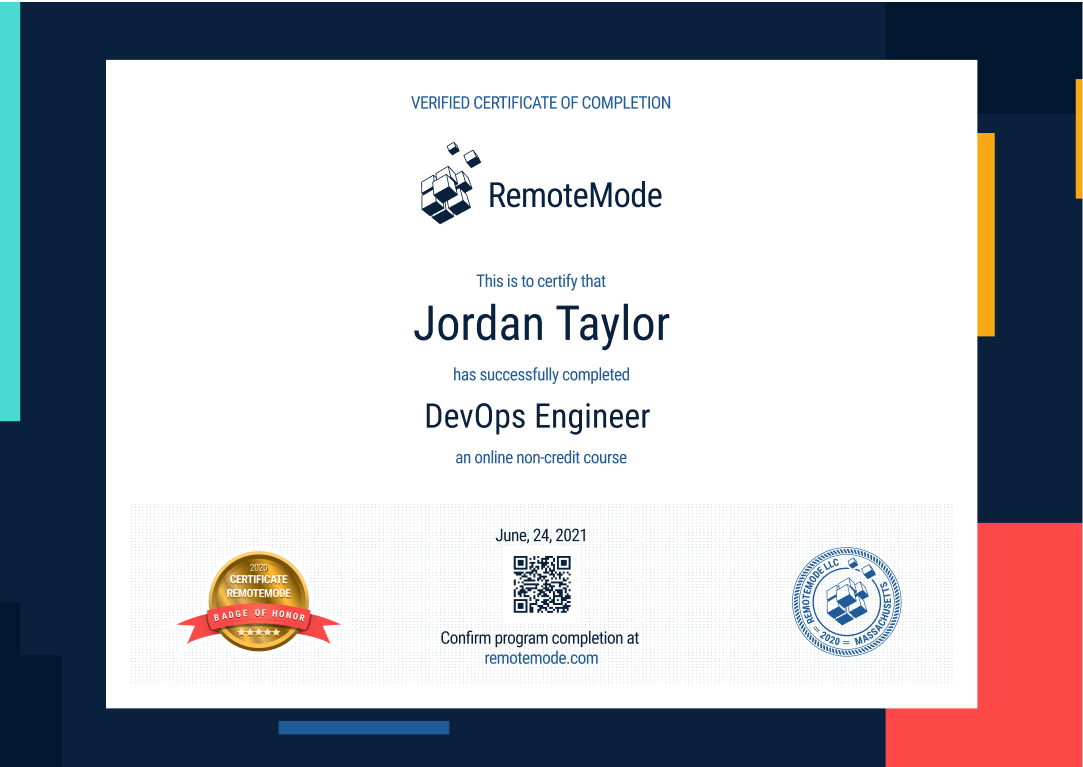
Grow into a SQL DBA Developer
Optimize and maintain the SQL databases and create the applications to interact with them.
Start to create tables and code stored procedures, functions, and queries.
Learning program
- 5 months duration, 5 hours per week
- 173 lessons, 113 hours
- 100 % flexible timetable
Virtual lab
- Real projects
- GitHub portfolio
- Experts feedback
Career Services
- Interview prep
- SV writing
- Filling LinkedIn profile
Request More Information
View pricing and financing options