Become a SQL DBA Developer
Optimize and maintain the SQL databases and create the applications to interact with them. Start to create tables and code stored procedures, functions, and queries.
- 5-month program
- 173 lessons
- 5 hr/week
- 113 hours



Mission Forecast for SQL DBA Developer
Landing Zone
Companies focused on results and sustained growth realize the importance of data in every sphere of business, from consumer habits to production quality. Well-planned and managed databases become the key point for a successful business. That is why the demand for SQL DBA-Developers grows. In the USA the 132,000 Database Administrator jobs were opened in 2020. Job growth will increase to 13% by 2026.
Mission Objective (Who’s Hiring Right Now)
SQL DBA Developer Overview
Almost every 500 companies work with SQL databases to manage the corporate data and Over 150,000 companies install Microsoft SQL Server for this purpose. Working as a SQL Database Administrator and Developer, your responsibilities will be:
- + 5 Month Courses
- + 5 Hours/Week Self-study
- + 173 On-demand Lessons
- + 113 Hours of training materials
- + Certificate
- + Practise on Topical Real-life Project
- Cooperate with a team of system developers.
- Plan and design database structures to store data efficiently.
- Code queries to access records in tables.
- Guarantee the database integrity.
- Develop functions and programs to update data.
- Find and solve data problems.
Prepare for Liftoff
SQL Server 2014
While software development is not for everyone, in one way or another we would be compelled to handle some form of data in our line of work. These are usually introduced to us through spreadsheets and databases which do not necessarily require us to be tech-savvy; even laymen can easily learn using them through practical use.
About the Course
But for those wanting to further their technical know-how in the field of SQL databases, specifically those who had assumed the post of SQL developer, this course serves to introduce them to the basics of how the SQL Server 2014 functions. As this iteration will no longer be supported by the SQL development community on July 9th, 2024, the lessons included in this course would be meant as foundational knowledge of SQL Servers in general.
Who is this course for?
As already mentioned, knowing SQL is not necessarily confined to actual developers when we are talking about the common usage of data. Knowing SQL helps one to easily acquire information with greater efficiency.
However, the main beneficiaries of this course are SQL Developers who want to become well-rounded across the different iterations of the language. These individuals are expected to be actively engaged in SQL development. To be specific, these are trained Data Analysts and Programmers.
Course Prerequisites and Skills to be developed
Prerequisites:
- The course had been created to accommodate Data Analysts and Programmers who had been in the field of SQL Server development for at least two years.
- Preliminary knowledge or theory of building MS-SQL queries
- Database design experience; work done on the stability and performance of the database the developer had built and had been maintaining
Skills to be developed
- The know-how to develop T-SQL queries and procedures
- Creation of custom reports
- Modification of ERP user forms
SQL Server 2014 Overview
SQL Server 2014, Part 1 of 9: A Tour of SQL Server
This lesson introduces the learner to what an SQL Server is. The learners would be made to understand that the SQL Server is a database server.
SQL Server 2014, Part 2 of 9: Installing
This lesson walks the learner through the process of installing the SQL Server. This lesson also addresses possible issues that would prevent a developer from properly installing the server. This considers the version that is being installed, in this case, SQL Server 2014, and determining the right type of file to be downloaded, whether it is compatible with a 32-bit or 64-bit system.
After these are set, the lesson will lay down the 6 steps in installing Microsoft SQL Server Express 2014.
SQL Server 2014, Part 3 of 9: Working with Management Studio
This lesson discusses how developers can go about working with Management Studio. This is a walkthrough of the basic things to be considered prior to installation of it like the type of operating system that turns on the machine. After the primary considerations, the lesson goes into a detailed step-by-step process of how to install Management Studio.
The lesson then discusses how the Management Studio is used to manage the SQL infrastructure.
SQL Server 2014, Part 4 of 9: Designing and Creating a Database
This lesson details the process which developers need to perform to design and create a database in SQL Server 2014.
SQL Server 2014, Part 5 of 9: Security Basics
This lesson covers the security features of the SQL Server 2014. This details the difference between serve authentication and Windows Authentication, the logins and roles, schema, securables, and Row-Level security.
SQL Server 2014, Part 6 of 9: Permissions and Data Protection
This lesson discusses the Permissions that are given to a principal. The learners would be made to understand that management is conducted at the server level which is designated to logins and server roles.
SQL Server 2014, Part 7 of 9: Introduction to T-SQL
This lesson introduces learners to T-SQL. This goes into detail about how one can go about creating a database, creating a table within it, and accessing and changing the data within that table.
SQL Server 2014, Part 8 of 9: T-SQL Select, Where, and Clauses
This lesson discusses what T-SQL Select is and how the WHERE clause, alongside the other clauses, is used from certain statements.
SQL Server 2014, Part 9 of 9: T-SQL Working with Data
This lesson details how one should work with data through the T-SQL.

Mission control
- Study at the course with experienced mentors and tutors
- Take part in Virtual lab projects to upgrade your portfolio
- Monitor your results at Dashboard and compete with other students
- Use Activity Tracking Log to control your progress
- Take a step closer to your job of dream with interview prep and upgrading SV
In collaboration with
Chart your trajectory (173 video 54 hours)
Certificate of Completion
- Certification recognized by industry companies
- Real project from virtual labs
- The program built on 100% self-study
- Course videos and subtitles
- Practical quizzes
- Mentored by high-class specialists
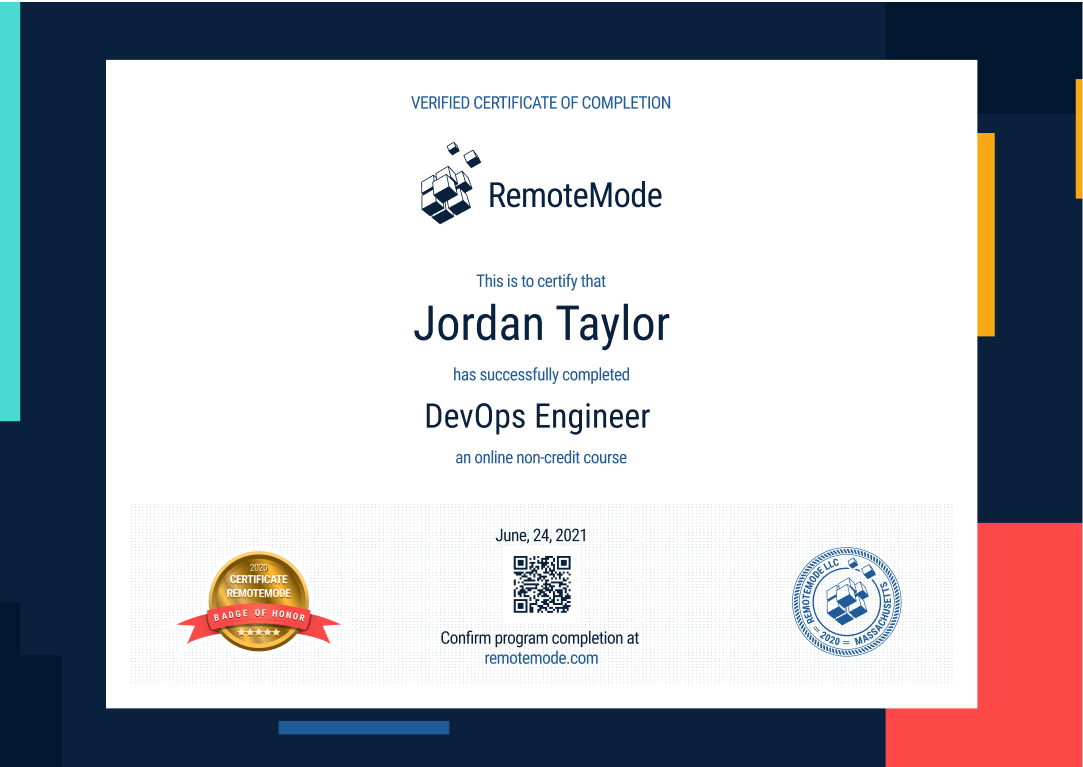
Grow into a SQL DBA Developer
Optimize and maintain the SQL databases and create the applications to interact with them.
Start to create tables and code stored procedures, functions, and queries.
Learning program
- 5 months duration, 5 hours per week
- 173 lessons, 113 hours
- 100 % flexible timetable
Virtual lab
- Real projects
- GitHub portfolio
- Experts feedback
Career Services
- Interview prep
- SV writing
- Filling LinkedIn profile
Request More Information
View pricing and financing options