Become a SQL DBA Developer
Optimize and maintain the SQL databases and create the applications to interact with them. Start to create tables and code stored procedures, functions, and queries.
- 5-month program
- 173 lessons
- 5 hr/week
- 113 hours



Mission Forecast for SQL DBA Developer
Landing Zone
Companies focused on results and sustained growth realize the importance of data in every sphere of business, from consumer habits to production quality. Well-planned and managed databases become the key point for a successful business. That is why the demand for SQL DBA-Developers grows. In the USA the 132,000 Database Administrator jobs were opened in 2020. Job growth will increase to 13% by 2026.
Mission Objective (Who’s Hiring Right Now)
SQL DBA Developer Overview
Almost every 500 companies work with SQL databases to manage the corporate data and Over 150,000 companies install Microsoft SQL Server for this purpose. Working as a SQL Database Administrator and Developer, your responsibilities will be:
- + 5 Month Courses
- + 5 Hours/Week Self-study
- + 173 On-demand Lessons
- + 113 Hours of training materials
- + Certificate
- + Practise on Topical Real-life Project
- Cooperate with a team of system developers.
- Plan and design database structures to store data efficiently.
- Code queries to access records in tables.
- Guarantee the database integrity.
- Develop functions and programs to update data.
- Find and solve data problems.
Prepare for Liftoff
SQL Server 2016 Core
This lesson introduces learners to the basics of the SQL Server 2016 Core. This introductory lesson walks learners through the process of assigning core licenses for every physical server. It teaches in great detail that one can easily establish a connection with either an unlimited number of users or devices. The established connection, as this lesson stresses, would be for both the inside of a firewall and remote access.
SQL Server 2016 Core, Part 1 of 3: Getting Started
Through this lesson, learners would be made to understand that these render the license model of the SQL Server Core a competent method for big businesses that have at their disposal a great number of database users.
This lesson basically aims at, as the name suggests, getting the users started with the processes necessary to be performed when working with the SQL Server 2016 Core.
SQL Server 2016 Core, Part 2 of 3: Install and Configure
This lesson walks the learners through the lengthy process by which they can start setting up and configuring SQL Server 2016 Core. This lesson is divided into two segments, namely, Install and Configure. The former goes into the discussion of how the installation for the basic version of the SQL Server 2016 Core should be done. The latter segment details how the service should be configured.
- Install
This segment teaches learners of the course how to install a basic and independent iteration of the SQL Server through its minimum features. Alongside this, the lesson also ensures that the learners become well-versed with the installation of the SQL Server Management Studio for effective management of the databases that are being maintained and are made aware of the process of creating new SQL databases
- Configure
This segment details how learners are supposed to go about the process of configuring the server core.
This segment also discusses how learners can configure the remote access of the SQL Server that runs on the server core.
SQL Server 2016 Core, Part 3 of 3: Interface and Querying
This segment is divided into two segments: Interface and Querying. This goes into the details of how a user can make the most out of the SQL Server Core's rich user interface and the use of what is called the Query Editor.
- Interface
This segment discusses the SQL Server Core's user interface in detail. This lesson aims to orient learners on how they can go about customizing both the interface and the development environment so as to support how they would want their work structure to look and function.
- Querying
This segment walks learners through the process of writing code through Management Studio. The lesson goes into detail on how this is done through the Query Editor. This lesson explores the Query Editor and how it is made to function so that the many common tasks may be performed through the SQL Server Core.

Mission control
- Study at the course with experienced mentors and tutors
- Take part in Virtual lab projects to upgrade your portfolio
- Monitor your results at Dashboard and compete with other students
- Use Activity Tracking Log to control your progress
- Take a step closer to your job of dream with interview prep and upgrading SV
In collaboration with
Chart your trajectory (173 video 54 hours)
Certificate of Completion
- Certification recognized by industry companies
- Real project from virtual labs
- The program built on 100% self-study
- Course videos and subtitles
- Practical quizzes
- Mentored by high-class specialists
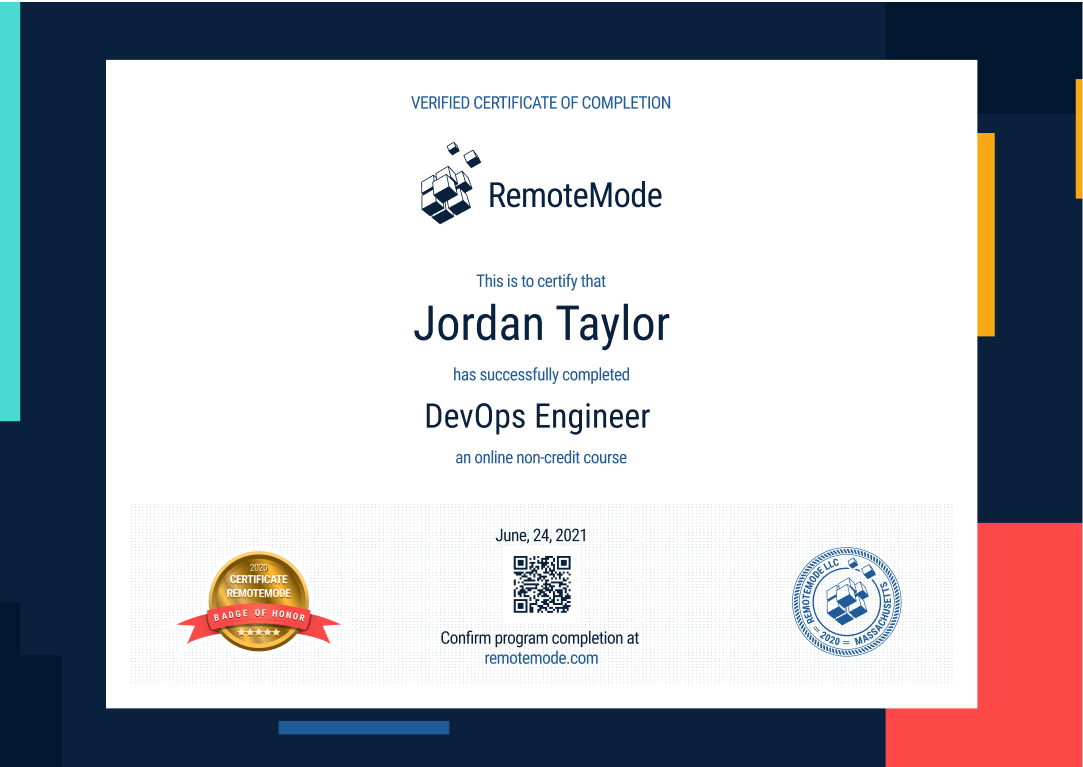
Grow into a SQL DBA Developer
Optimize and maintain the SQL databases and create the applications to interact with them.
Start to create tables and code stored procedures, functions, and queries.
Learning program
- 5 months duration, 5 hours per week
- 173 lessons, 113 hours
- 100 % flexible timetable
Virtual lab
- Real projects
- GitHub portfolio
- Experts feedback
Career Services
- Interview prep
- SV writing
- Filling LinkedIn profile
Request More Information
View pricing and financing options