Become a Help Desk Engineer
Help Desk Engineers provide comprehensive technical support for their company and the clients of their company. A Help Desk Engineer is someone who has an expansive knowledge of a wide range of different programs and applications. These specialists are responsible for maintaining a working knowledge of relevant programs and being able to communicate solutions to issues remotely.
It is essential to have Help Desk Engineers on call in nearly all businesses based in tech. Help Desk Engineers are critical for keeping businesses running smoothly and programs running continuously.
- 9-month long course
- 339 specialized lessons
- 6 hours per week
- 240 hours in total



Mission Forecast for Help Desk Engineers
Landing Zone
The main task of Help Desk Engineers is to organize technical help for non-IT computer users. Specificity allows them to work with the users in person or remotely utilizing video or phone. They are masters of troubleshooting and solve a wide range of problems, from simple questions about basic applications to complex errors affecting servers and networks. While some may work for large software companies or support service firms, others work in call centers. Today, over 844,600 Help Desk Engineers are employed. By 2030, that number will increase to almost 949,000 jobs.
Mission Objective (Who’s Hiring Right Now)
Help Desk Engineer Overview
The U.S. Bureau of Labor Statistics estimates that this profession will see an above-average increase in jobs - 9% in the next ten years.
- + 9-month long course
- + 6 hours a week - at your own pace
- + 339 on-demand lessons
- + 240 hours of learning materials
- + Receive a certification confirming your training
- + Participate in real-life Virtual Lab Projects
- Learn how to use and communicate your knowledge about technical systems.
- Write training manuals.
- Troubleshoot on the phone or in person.
- Walk customers through how to solve their technical issues.
- Setup, maintain and configure systems as needed.
Prepare for Liftoff
Microsoft Excel 2019
This lesson also goes into a detailed discussion of why Microsoft Excel 2019 is a good tool for Project Management.
Part 1 of 5: Get Acquainted with the Environment
This lesson details what Microsoft Excel 2019 is, its purpose, and how it functions. The discussion stresses that the spreadsheet software is ideal for data management, performing calculations on data, easily reviewing chart information, and sharing important data.
Part 2 of 5: Excel Basics
This lesson tackles the basic functions and tasks performed in Microsoft Excel 2019. The discussion includes the following topics:
- How to create a workbook
- How to enter data
- Applying cell borders
- How to Use AutoSum
- Creating a Formula
- Putting data in a table
- Sorting data
- Filtering data
Part 3 of 5: Working with Data
This lesson details how one can go about working with data through Microsoft Excel 2019. The discussions in the previous lesson, specifically the ones dealing with the use and input of data are elaborated upon and coupled with more complex processes:
- The creation of more complex formulae for specific functions
- Importing data and creation of data models
- Extension of Data Model relationship
- Creation of Map-based Power View Reports
This lesson is meant to help learners wanting to assume the role of a Project Manager to be comfortable with the application so that they can make the best out of Microsoft Excel 2019's data mash-up and analysis functions. This lesson, as the last point above implies helps learners create interactive reports through Power View.
This lesson also defines what Power View is, with great focus on its capability of creating interactive reports and how Project Managers using Microsoft Excel 2019 can benefit from usage of the software.
Part 4 of 5: Modifying Workbook
This lesson discusses how the learner can go about modifying or customizing Microsoft Excel 2019's default workbook format.
This details the creation of a new Excel Workbook template with consideration to the elements that can be modified such as Font style and size, page setup, print settings, among others.
This lesson also discusses:
- Applying changes to multiple cells and worksheets
- The process of saving new workbooks
- Using the new default workbooks
Part 5 of 5: Printing and Sharing
This lesson is divided into two topics regarding Microsoft Excel 2019 files and workbooks: Printing and Sharing
- Printing
This segment deals with the process of printing Excel files and workbooks through a number of options that would render optimal printing conditions. This segment discusses the following in detail:
- Printing one or a number of worksheets or workbooks
- Printing an Excel table
- Printing a workbook to a file
- Sharing
This lesson will go into discussing how to share an Excel file through a local network, how access can be controlled for users, and how possible conflicts in Excel files can be resolved. The discussion details:
- Sharing files and workbooks to a number of users
- Protecting change tracking
- Editing the shared workbook
- Merging copies of a shared workbook
- Removing users from the shared workbook
- Un-sharing a workbook
- Sharing workbooks through OneDrive
- Shared file limitations

Mission Control
- Stay focused with a mentor’s help and support
- Build a real portfolio with Virtual Lab Projects
- Compete with classmates in a virtual classroom
- Measure your progress with the Activity Tracking Log
- Make sure you get the job with resume help and interview assistance
In Collaboration with
Chart Your Trajectory
- CompTIA A+ Certification22 videos
- CompTIA NET+ Certification17 videos
- CompTIA Net+ Cert 007 Update19 videos
- Microsoft Outlook 201934 videos
- Microsoft Excel 201936 videos
- Microsoft Excel 2019. Data Analysis23 videos
- Microsoft Word 201942 videos
- Microsoft PowerPoint 201927 videos
- Microsoft Teams34 videos
Certificate of Completion
- Receive a certificate recognized by prevalent companies confirming your training
- Complete real projects in Virtual Labs
- Go at your own pace, learn your way
- Access course videos and materials 24 hours a day
- Take practical quizzes to keep you up to speed
- Classes created and mentored by industry leaders
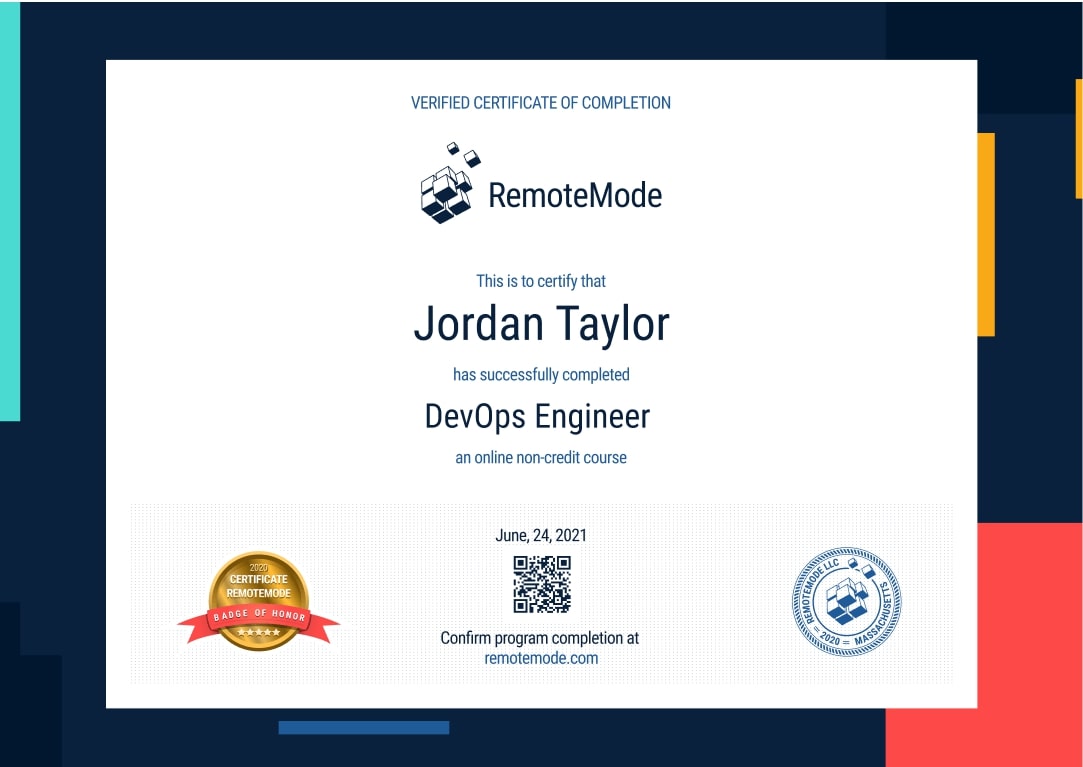
Grow into a Help Desk Engineer
Support the industry in ways only you can. Learn how basic systems work on a specialized level to help streamline the tech industry into the next generation.
Program Forecast
- 9 months long, 6 hours per week
- 339 lessons in 240 hours
- Learn at your own pace
Virtual Lab
- Real Projects
- Create a working portfolio
- Receive expert feedback and mentoring
Career Services
- Interview preparation
- Resumé assistance
- Help with LinkedIn networking
Request More Information
View pricing and financing options