Become a Help Desk Engineer
Help Desk Engineers provide comprehensive technical support for their company and the clients of their company. A Help Desk Engineer is someone who has an expansive knowledge of a wide range of different programs and applications. These specialists are responsible for maintaining a working knowledge of relevant programs and being able to communicate solutions to issues remotely.
It is essential to have Help Desk Engineers on call in nearly all businesses based in tech. Help Desk Engineers are critical for keeping businesses running smoothly and programs running continuously.
- 9-month long course
- 339 specialized lessons
- 6 hours per week
- 240 hours in total



Mission Forecast for Help Desk Engineers
Landing Zone
The main task of Help Desk Engineers is to organize technical help for non-IT computer users. Specificity allows them to work with the users in person or remotely utilizing video or phone. They are masters of troubleshooting and solve a wide range of problems, from simple questions about basic applications to complex errors affecting servers and networks. While some may work for large software companies or support service firms, others work in call centers. Today, over 844,600 Help Desk Engineers are employed. By 2030, that number will increase to almost 949,000 jobs.
Mission Objective (Who’s Hiring Right Now)
Help Desk Engineer Overview
The U.S. Bureau of Labor Statistics estimates that this profession will see an above-average increase in jobs - 9% in the next ten years.
- + 9-month long course
- + 6 hours a week - at your own pace
- + 339 on-demand lessons
- + 240 hours of learning materials
- + Receive a certification confirming your training
- + Participate in real-life Virtual Lab Projects
- Learn how to use and communicate your knowledge about technical systems.
- Write training manuals.
- Troubleshoot on the phone or in person.
- Walk customers through how to solve their technical issues.
- Setup, maintain and configure systems as needed.
Prepare for Liftoff
Microsoft PowerPoint 2019
This lesson details Microsoft PowerPoint 2019's compatibility across multiple Windows-powered devices.
Part 1 of 4: Get Acquainted
This lesson discusses in great detail Microsoft PowerPoint 2019's functions and why the application is an ideal application for effective instruction and presentation that the Project Manager can employ in undertakings.
Part 2 of 4: PowerPoint Basics
This lesson details the basic tasks that a user needs to undertake to create a Presentation through Microsoft PowerPoint 2019. The procedure concentrates solely on the 2019 version of the PowerPoint application as the process varies with every iteration. The process involves the following steps:
- Choosing a theme
- Inserting a new slide
- Formatting texts
- Adding pictures
- Adding shapes
- Adding speaker notes
- Saving a Presentation
This lesson also gives its learners detailed tips on how a user can go about creating good PowerPoint presentations through the selection of backgrounds and font styles and font sizes that are friendly to viewers and choosing the apt number of slides, and integrating other visuals in the file.
Part 3 of 4: Working with Objects
This lesson discusses how a user can work with different objects to enrich the Microsoft PowerPoint 2019 file with different visuals. These objects include:
- Objects created through other Office programs
- Pictures saved in the user's computer or mobile device
- Shapes
- Miscellaneous texts
- Comments
- Links
- Text boxes
- Headers and footers
- WordArt
- Charts and diagrams
- Videos
- Animations
The discussion also goes to detail the process with which the user of the Microsoft PowerPoint 2019 application can insert each type of object.
Part 4 of 4: Presentations
This lesson goes into the discussion of how, after the creation of presentations, the user of Microsoft PowerPoint 2019 would be able to execute these presentation files. This lesson details the following functions:
- Giving a Presentation
- Going into and going out of Slide Show view
This also tackles the different devices that can be used to present the PowerPoint file which includes computer screens, big-screen LCDs, projectors, and webcasts. This lesson discusses how the Microsoft PowerPoint 2019 presentation slides can be printed into a Word file.

Mission Control
- Stay focused with a mentor’s help and support
- Build a real portfolio with Virtual Lab Projects
- Compete with classmates in a virtual classroom
- Measure your progress with the Activity Tracking Log
- Make sure you get the job with resume help and interview assistance
In Collaboration with
Chart Your Trajectory
- CompTIA A+ Certification22 videos
- CompTIA NET+ Certification17 videos
- CompTIA Net+ Cert 007 Update19 videos
- Microsoft Outlook 201934 videos
- Microsoft Excel 201936 videos
- Microsoft Excel 2019. Data Analysis23 videos
- Microsoft Word 201942 videos
- Microsoft PowerPoint 201927 videos
- Microsoft Teams34 videos
Certificate of Completion
- Receive a certificate recognized by prevalent companies confirming your training
- Complete real projects in Virtual Labs
- Go at your own pace, learn your way
- Access course videos and materials 24 hours a day
- Take practical quizzes to keep you up to speed
- Classes created and mentored by industry leaders
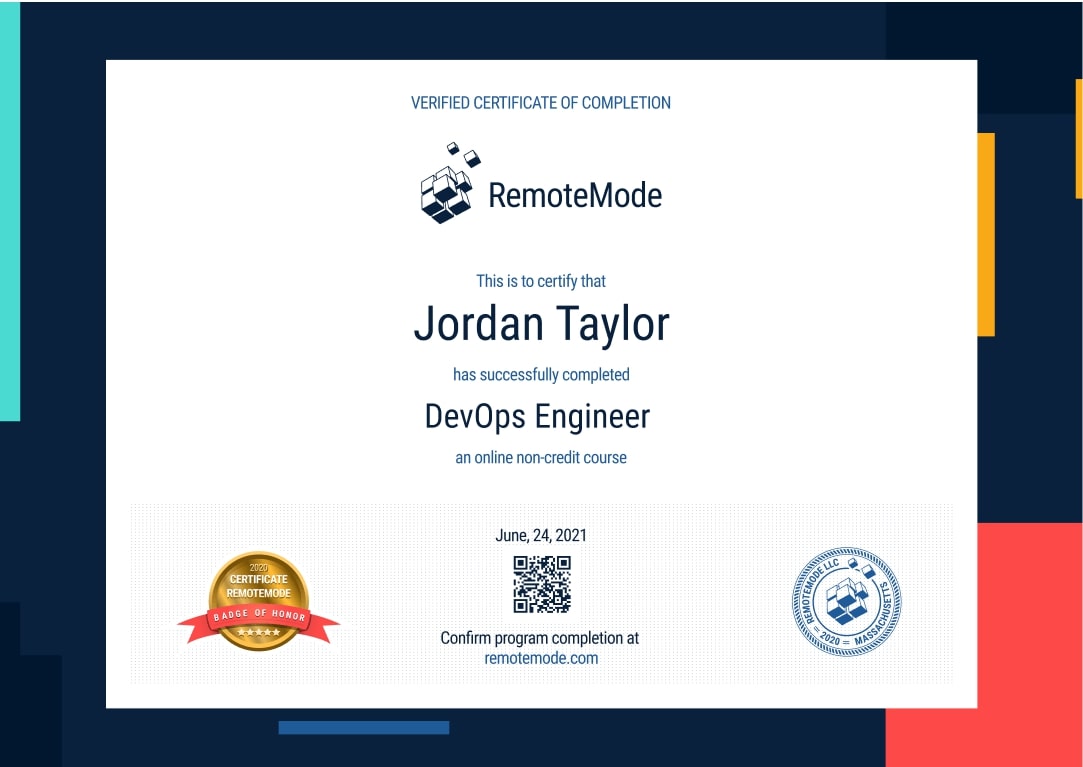
Grow into a Help Desk Engineer
Support the industry in ways only you can. Learn how basic systems work on a specialized level to help streamline the tech industry into the next generation.
Program Forecast
- 9 months long, 6 hours per week
- 339 lessons in 240 hours
- Learn at your own pace
Virtual Lab
- Real Projects
- Create a working portfolio
- Receive expert feedback and mentoring
Career Services
- Interview preparation
- Resumé assistance
- Help with LinkedIn networking
Request More Information
View pricing and financing options